DELL N5010 Ram UpGrade
Hello, Tubers - In this video, I disassemble the back cover, take out the inside RAM and show you how to do it. :-)
Here you can buy some of the products I use in this video Good Luck
1- Buy Jensen Electronic Screwdriver Set Here: [ Ссылка ]
2- Buy E-Durable Pro Bit Driver Kit + Plastic Pry Bar Here: [ Ссылка ]
3- Buy Intel SSD 120G Here: [ Ссылка ]
4- Buy SanDisk SSD 120G Here: [ Ссылка ]
5- Buy Kingston SSD 120G Here: [ Ссылка ]
6- Bay Samsung SSD 120G Here: [ Ссылка ]
7- Buy Intel SSD 240G Here: [ Ссылка ]
8- Buy SanDisk SSD 240G Here: [ Ссылка ]
9- Buy Kingston SSD 240G Here: [ Ссылка ]
10- Bay Samsung SSD 250G Here: [ Ссылка ]
11- Buy SanDisk SSD 480G Here: [ Ссылка ]
12- Buy Kingston SSD 480G Here: [ Ссылка ]
13- Buy 4G DDR3 PC3 10600 RAM Here: [ Ссылка ]
14- Buy 8G (4GX2) DDR3 PC3 10600 RAM Here: [ Ссылка ]
15- Buy 4G DDR3L PC3L 1600 RAM Here: [ Ссылка ]
16- Buy 8G (4GX2) DDR3L PC3L 1600 RAM Here: [ Ссылка ]
17- Buy 8G DDR3L PC3L 1600 RAM Here: [ Ссылка ]
18- Buy 16G (8GX2) DDR3L PC3L 1600 RAM Here: [ Ссылка ]
19- Buy 4G DDR4 PC4 2133 RAM Here: [ Ссылка ]
20- Buy 8G DDR4 PC4 2133 RAM Here: [ Ссылка ]
21- Buy 16G DDR4 PC4 2133 RAM Here: [ Ссылка ]
DELL N5010 Ram UpGrade
Теги
DELL N5010 Ram UpGradedelln50105010ramupgradelaptopreplacementreplacetutorialcomputermotherboardrepairdisassemblynotebookssdrepair guidebootdiyhddmanualcpucore fanthermalmemoryharddrivepastecorefullDELL N5010 رام ترقيةديلN5010تطويرإستبدالحاسوب محموليحل محلالحاسوباللوحة الأميصلحالتفكيكSSDإصلاح الأخطاءحذاءالأقراص الصلبةذاكرةالنواةقيادةالصعبوحدة المعالجة المركزية












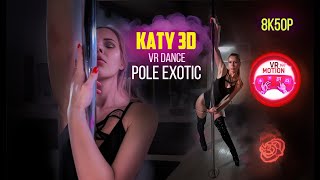




























































![Meine monatlichen Lebenshaltungskosten in der Schweiz [2023]](https://i.ytimg.com/vi/TX8VjA3uHFQ/mqdefault.jpg)
