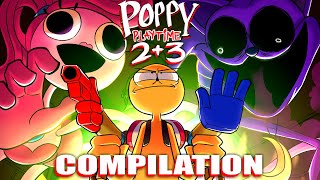Purchase from:
[ Ссылка ]
Map: DCS: Persian Gulf Map
In this DCS: F-16C Viper video, we’ll talk about toss bombing using both CCRP and Dive Toss bombing modes. I’ve placed some links to earlier CCRP and Dive Toss videos. This will allow you to extend the range of unpowered bombs using a toss profile and potentially keep you out of harm’s reach.
Let’s first start with a CCRP delivery by selecting A-G master mode and selecting CCRP as the bombing mode by pressing once on nose wheel steering/the missile step switch on the stick.
From the SMS page, select to release the two CBU-87 as a pair and then select the Control page. On the Control page, the default release angle is 45 degrees. For this example, let’s instead set it to 30 degrees and then select enter at the top. Next, select the Control page again to bring us back to the main SMS page. In the bottom, center of the page, we can see that the release angle is now set to 30.
We are driving to steerpoint 1 which will be our target, an SA-2 SAM site. As we fly to the Steer 1, which is also our Sensor Point of Interest, or SPI, we’ll fly to align the Azimuth Steering Line, or ASL, with the SPI, box-and-dot, on the HUD.
Along the left side of the HUD is the loft release angle scale when in CCRP and DTOS modes. 10 nm is indicated at the top and the caret to the left indicates the current range to the SPI. The top of the staple indicates maximum bomb toss range based on the selected release angle.
At 10 seconds before pulling up, the solution cue will move down the ASL to the Flight Path Marker to the Flight Path Marker. When two-seconds from toss pull up, the max toss anticipation cue will appear on the HUD as a solid circle, the caret on the range scale will be at the top of the bracket, and both the solution cue will be just above and below the Flight Path Marker. Once all converge, the max toss anticipation cue will flash for two seconds, indicating that it’s time to initiate a 4-G pull up. It’s important to try to maintain 4 Gs during the pull up and keep the flight path marker on the ASL for best accuracy.
During the pull up with the weapon release button is held down, the solution cue resets to the top of the ASL and starts to move down the ASL again to indicate time to weapon release when the solution cue and flight path marker meet. The Horizontal Bar is positioned at the selected release angle. For best results, the flight path marker, ASL, and Horizontal Bar will all intersect at weapon release.
Let’s now try this using the Dive Toss bombing mode. Press the Nosewheel Steering/Missile Step button again on the stick to select Dive Toss and press forward on the Display Management Switch to set the HUD as the Sensor of Interest. In this example, we’ll set the Dive Toss target using the helmet by pressing long forward on the Target Management Switch. By using my head, I’ll place the designation where I want my SPI to be and press forward on the Target Management Switch to set my steering.
DCS: F-16C Viper: Toss Bombing
Теги
DCSDigitalcombatsimulatoraircombatwarplaneweaponsmissilefighterplanesjetdogfightwarhogaircraftteaservideoeagledynamicsModernAirCombatA-10CF-16F18F/A-18CMig-29World war 2flightamraamcarriernavaloperationspersian gulfNormandyVRVirtual realityflyingair combatThe Fighter CollectionDigital Combat SimulatorAviationNNTRHornetEagle DynamicsBest air combat gamesupercarrierbest flight simbest flight simulatorf-16cviperfighting falcon