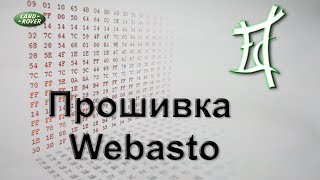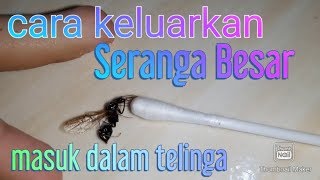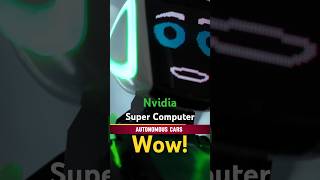Microsoft Teams is an incredibly powerful tool for optimizing collaboration, communication, and productivity, but sometimes you may run into a problem. Fortunately, Microsoft has provided several easy ways to help you solve any issues you may encounter.
In this week’s installment of Mondays With Megan, we look at how to use the built-in troubleshooting tools within Microsoft Teams when things don’t go according to plan - without having to bring in IT support.
We'll review the various settings and configurations you can use, based on what problem you're trying to solve, so solving an issue with Microsoft Teams can be quick and easy. Join us each Monday as we explore topics related to making the most out of your workspace!
Subscribe to the EasyIT Youtube channel at [ Ссылка ]
ADDRESS
4150 Tuller Road,
Suite 234
Dublin, OH 43017
PHONE
Business Office: (614) 336-1399
Help Desk: (614) 339-4900
Sales: (614) 339-4999
EMAIL
sales@easyit.com
Easy Way To Fix Any Problem With Microsoft Teams
Теги
microsoft teams tutorialmicrosoft teamsms teamslearn microsoft teamshow to use microsoft teamsoffice 365microsoft 365ms teams tutorialteams tutorialteams microsoftmicrosoft teams best practiceshow to use teamsoffice 365 teamsmicrosoft teams tutorial for teachersmicrosoft teamfix problems with Microsoft Teamsmicrosoft teams fix problemsrestart Microsoft Teamsunable to chat with Teams