Not having the appropriate Cypress timeout settings can lead to poor test performance. Here's how to avoid that.
Cypress has a default timeout that does a good job most of the time. However, users can also set a custom timeout based on their application needs. This Cypress video tutorial will show you the best practices when using a custom timeout.
😀 Subscribe for weekly videos! 👍
📑 CHAPTERS
0:00 ~ Intro
0:17 ~ Test Scenario
1:02 ~ Cypress Element Inspector
3:19 ~ Cypress Default Timeout
4:01 ~ Cypress Element Not Visible
6:29 ~ Set Command Timeout
7:39 ~ Set Global Timeout: defaultCommandTimeout
9:31 ~ Outro
👩🎓 COURSES
🎓 [ Ссылка ]
⏯ PLAYLISTS
☑️ Automation Fundamentals [ Ссылка ]
☑️ Automation Tools [ Ссылка ]
☑️ Cypress [ Ссылка ]
☑️ Extent Reports [ Ссылка ]
☑️ Advanced Selenium [ Ссылка ]
☑️ DevOps [ Ссылка ]
☑️ Intro to Selenium [ Ссылка ]
☑️ Intermediate Selenium [ Ссылка ]
☑️ Java [ Ссылка ]
☑️ Playwright [ Ссылка ]
☑️ General Selenium [ Ссылка ]
☑️ Source Code Management [ Ссылка ]
☑️ Web Element Locators [ Ссылка ]
📫 LET'S CONNECT!
☑️ [ Ссылка ]














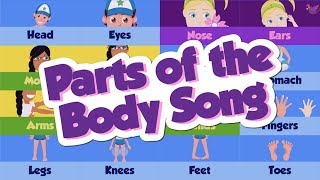

















































![ТРЕЙДИНГ КРИПТОВАЛЮТ С НУЛЯ [полный гайд в одном видео]](https://i.ytimg.com/vi/rFGeW_aalQc/mqdefault.jpg)









