Hello Fellow Aid, Development & Social Data Practitioners!
In this tutorial, we will show you how to add your own custom background map to your mobile data collection app, ODK Collect or KoboCollect. If you're someone who works in remote areas with limited internet connectivity, then you know how important it is to have a reliable offline basemap.
With a custom offline basemap, field workers can easily see their location and the areas around them, making it easier to collect data in context. And the good news is that adding a custom basemap to your ODK Collect or KoboCollect form is a simple process.
⬇️ You can download MAP LAYERS TEMPLATE XLSForm I use in the video here:
[ Ссылка ]
✅ Looking for a Course On “Getting Started in KoBoToolbox?” for your team? ► [ Ссылка ]
🔗 Link to Documentation: Here’s a link to the ODK/KoBo Documentation on how to use this feature:
[ Ссылка ]
🔗 Link to Forum Discussions: Here are a few Forum Discussion Topics that discuss ideas and challenges about adding custom map in ODK:
[ Ссылка ]
[ Ссылка ]
If you liked this video, please give it a thumbs up 👍, subscribe, share it with your friends.
✅ SUBSCRIBE TO OUR YOUTUBE CHANNEL:
[ Ссылка ]
CONNECT WITH HUMANITARIAN DATA SOLUTIONS:
Website: [ Ссылка ]
Email List: [ Ссылка ]
Instagram: [ Ссылка ]
YouTube: [ Ссылка ]
Linkedin: [ Ссылка ]
Facebook: [ Ссылка ]
Twitter: [ Ссылка ]



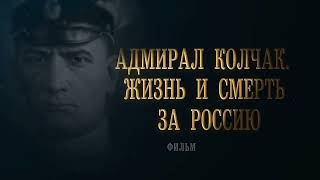





























































![Могилев [Робопарк] Кто не смог или не успел сходить смотрите все здесь /Представление роботов](https://i.ytimg.com/vi/KOREy4cOBu0/mqdefault.jpg)



