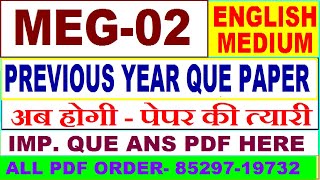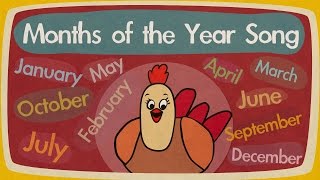How to post across multiple channels in Teams? Then how do you update a post across multiple channels? This Microsoft Teams Tutorial will show you how to not only post a message across different Teams, it will also show you how to update and delete that message across those Teams.
Chapters
00:00 - Start
01:34 - Posting a Message in Teams
01:54 - How to Format a Teams Post?
04:15 - How to Create an Announcement in Teams?
04:45 - Add a Banner Picture to an Announcement in Teams?
05:31 - How to Post in Multiple Channels in Teams?
06:34 - Shortcut Key for Posting a Message in Teams
07:15 - How to Update a Message Across Multiple Teams?
08:14 - Deleting a Message Across Multiple Channels
You can see that by using the Format button you can add bullets to the post. This will make your post stand out. Plus, if you change the post from a conversation to an announcement, you can add a banner at the top of the message with a picture in the message as well. This is the way to know how to announce an event in Teams.
#teamstutorial #computertutoring #teamstips #teams
[ Ссылка ]
😊 Check out my website and social media to keep up to date - enjoy learning 😊
📱 [ Ссылка ] 📱
📽 [ Ссылка ] 📽
👨👩👧👦 [ Ссылка ] 👨👩👧👦
🦉 [ Ссылка ] 🦉
📷[ Ссылка ] 📷
📌[ Ссылка ] 📌
How to Post Across Multiple Channels in Teams?
Теги
How to Post Across Multiple Channels in Teams?how do you update a post across multiple channelspost a message across different TeamsDeleting a Message Across Multiple ChannelsHow to Create an Announcement in Teamshow to format a teams postupdate a message across multiple channelshow to announce an event in teamspost in different teams