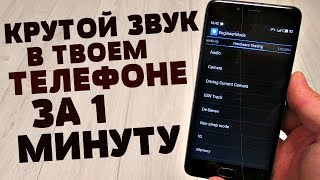❎ Normally, you can request CHKDSK be run on the system drive at the next reboot. If that doesn't work, there is another way.
❎ When CHKDSK won't run on boot
If CHKDSK won’t run on boot, you can run it anyway by rebooting into advanced troubleshooting tools and running the Windows Command Prompt from there. You’ll be able to run CHKDSK as well as other useful diagnostic or informative tools on your system drive.
Updates, related links, and more discussion: [ Ссылка ]
🔔 Subscribe to the Ask Leo! YouTube channel for more tech videos & answers: [ Ссылка ]
✅ Watch next ▶ Where Do I Find CHKDSK Results After a Reboot? ▶ [ Ссылка ]
Chapters
0:00 CHKDSK Won't Run
1:00 Running CHKDSK Manually
1:50 Drive is in use
2:20 Recovery options
3:10 bRun CHKDSK on C from X
5:00 If it's not C:
8:20 More than CHKDSK
8:50 Exit and continue
❤️ My best articles: [ Ссылка ]
❤️ My Most Important Article: [ Ссылка ]
More Ask Leo!
☑️ [ Ссылка ] to get your questions answered
☑️ [ Ссылка ] to subscribe to the Confident Computing newsletter.
☑️ [ Ссылка ] to help support Ask Leo!
☑️ [ Ссылка ] for even more!
#askleo #CHKDSK #computer