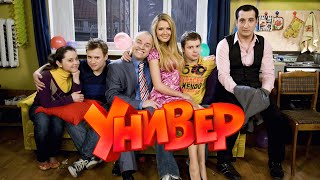Additional videos for this title: [ Ссылка ]
Photoshop For iPad 101: Photoshop For iPad Video Manual by Hollin Jones
Video 1 of 23 for Photoshop For iPad 101: Photoshop For iPad Video Manual
The wait is over... Adobe's much-anticipated port of their iconic Photoshop image editing software is finally available for iPad. The app is designed to seamlessly work between Photoshop on your desktop and on your iPad. In this course, photographer and Adobe expert Hollin Jones covers all the core features of Photoshop for iPad, and shows you how to retouch photos and export your work.
First, you learn how to work with the Cloud PSD format, and you get familiar with the streamlined user interface and its various elements. Hollin explains how to improve your workflow using touch shortcuts and gestures specific to iPad. This is one advantage of using Photoshop on an iPad... the multi-touch screen! For those who prefer to use a physical keyboard with their iPad, keyboard shortcuts are also covered.
Like in the desktop version of Photoshop, layers are an essential part of Photoshop for iPad, and Hollin look at them extensively. You also discover different masking techniques, you discover all the different editing tools and you learn various ways to share your work.
So get ready to edit photos on the go. Learn Photoshop for iPad with Adobe expert Hollin Jones!
More info on this title: [ Ссылка ]