🚫 How to Disable Active Status on Facebook
Want to keep your Facebook activity private? In this 2025 guide, we'll show you how to disable your Active Status on Facebook, so others won't be able to see when you're online. Whether you're looking for some peace or prefer to keep your presence unseen, this step-by-step tutorial will help you stay in control.
🔑 What You’ll Learn in This Video:
✅ How to turn off Active Status on Facebook for mobile and desktop.
✅ Keep your online presence private with just a few easy steps.
✅ Why you might want to disable Active Status in 2025.
📌 Steps to Disable Active Status on Facebook (2025):
1️⃣ Open the Facebook App or go to facebook.com on your desktop.
2️⃣ On Mobile: Tap the three horizontal lines (menu) at the top-right (Android) or bottom-right (iOS).
On Desktop: Click on the downward arrow in the top-right corner of your screen.
3️⃣ Scroll down and select Settings & Privacy, then tap Settings.
4️⃣ Under Privacy, click on Active Status.
5️⃣ Toggle Show when you’re active to OFF to disable your Active Status.
6️⃣ Confirm by clicking Turn Off (if prompted).
💡 Why Disable Active Status?
Privacy: Prevent others from knowing when you're online.
No Pressure: Stay off the radar when you want to browse Facebook without being disturbed.
Control Your Presence: You can still use Facebook, but no one will be able to see if you're active.
🔔 Stay Updated on Facebook Features in 2025!
If you found this guide helpful, don’t forget to LIKE and SUBSCRIBE for more useful Facebook tips and tricks!
💬 Got Questions?
Feel free to leave a comment below if you need further help or have any questions about disabling your Active Status.
Relevant Hashtags to Use:
#DisableActiveStatus #FacebookPrivacy #FacebookSettings2025 #FacebookTips #OnlinePrivacy
SEO Keywords for Optimization:
disable active status on Facebook, turn off active status Facebook, hide online status Facebook, how to disable active status 2025, Facebook privacy settings.



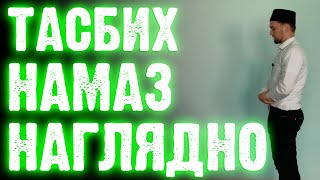








![Ахмад Джибриль - Толкование "Трех основ" [урок. 11]](https://i.ytimg.com/vi/ORK-MZgGDCY/mqdefault.jpg)





























































