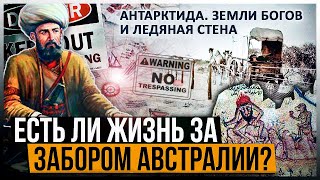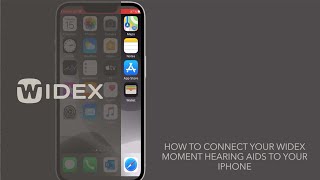Hey, teacher authors! In this tutorial, I’ll show you how to use a free Canva template to create a professional-looking mockup video preview for your TpT (Teachers Pay Teachers) seller products. A mockup video preview is an easy way to showcase your products and give potential buyers a preview of what they can expect before purchasing.
I’ll walk you through the process step-by-step, starting with how to access the free Canva template and customize it to fit your needs. I’ll show you how to add your product images, add your logo, and adjust the template transitions, animations, and timing.
I’ll also share how you can repurpose the Canva template as an Instagram carousel.
Whether you're a seasoned TpT seller or just starting out, this tutorial is perfect for anyone looking to create a high-quality mockup video preview without spending a lot of time. So grab your computer, phone, a few resource screenshots, and follow along as we show you how to create a professional-looking mockup video preview using Canva!
GET THE FREE TPT SELLER VIDEO PREVIEW TEMPLATE HERE 👉 [ Ссылка ]
If you try the template and post at IG, please tag me at @teacherpreneurtips and I’ll reshare to my Stories! 🙏🙏🙏
TIMESTAMPS
Intro - 00:00
Open the Canva Template - 00:40
Replace Yellow Boxes With Screenshots - 01:01
Delete And Duplicate Slides - 02:05
Add Testimonial Screenshots - 02:21
Add Shadowing - 03:16
Add Logo - 04:15
Edit Text With Chat GPT - 06:52
Check Animations, Transitions, Timing - 07:37
Download Video - 09:08
Download as Instagram Carousel - 09:21
Post Video To Instagram As Carousel - 10:39
Set The Cover - 11:05
Music from #Uppbeat (free for Creators!):
[ Ссылка ]
Music from #Uppbeat (free for Creators!):
[ Ссылка ]






























































![[Maison Faiveley] La nécessaire collaboration de la DSI avec les métiers](https://i.ytimg.com/vi/t2UHB7hNEc4/mqdefault.jpg)