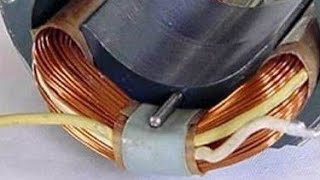*Heads up* , the Jonsbo N5 is now available - [ Ссылка ]
Jonsbo N2 NAS Build with TopTon Board Build (Complete Guide) UnRAID/TrueNAS - [ Ссылка ]
Jonsbo N2 vs N3 NAS Case - Get It Right First Time! [ Ссылка ]
Jonsbo N2 NAS Case Review – Still The Best? [ Ссылка ]
Recommended Jonsbo N2 NAS Builds for $250, $500, $750 and $1000 - [ Ссылка ]
Recommended Jonsbo N3 NAS Builds For $300 – $500 – $1000+ [ Ссылка ]
Get yourself an UnRAID License HERE - [ Ссылка ]
Amazon:
Best Jonsbo N2 Build for Under/Around £250
Jonsbo N2 + TopTon Intel n5105 Celeron / Pentium n6005 Build (+$35)
Jonsbo N2 Case £74.04 (Ali) – [ Ссылка ]
Topton N5105 + 128GB NVMe + 4GB RAM £193.48 – [ Ссылка ]
SATA 6 Connector £4.19 – [ Ссылка ]
400W SFX PSU £24.36 – [ Ссылка ]
Aliexpress
Jonsbo N2 - [ Ссылка ]
Topton N5105/N6005+4GB - [ Ссылка ]
SATA x6 Cable - [ Ссылка ]
300W PSU - [ Ссылка ]
--
Best Jonsbo N2 Build for Under £500
Jonsbo N2 + Intel Core i5 12th Gen + 16GB RAM + 10GbE Build
Jonsbo N2 Case £74.04 (Ali) – [ Ссылка ]
SATA 6 Connector £4.19 – [ Ссылка ]
400W SFX PSU £24.36 – [ Ссылка ]
B660M ITX Motherboard £235.79 + Intel Core i5 12490F CPU + 16GB RAM –
(better option for CPU Fan) Noctua NH-L9x65 CPU Cooler £49 – [ Ссылка ]
X540-T2 Intel Chipset PCIe x8 Dual Copper RJ45 10Gbps £39.34 – [ Ссылка ]
Tbkoly Controller Card Motherboard Expansion Card 1 To 5 Port SATA £20.45 – [ Ссылка ]
---
Best Jonsbo N2 Build for £750-1000
Jonsbo N2 + Gen4/5 MoBo + Intel Core i5 12th Gen with Int Gfx + 32GB RAM + 10GbE Build
Jonsbo N2 Case £74.04 (Ali) – [ Ссылка ]
SATA 6 Connector £4.19 – [ Ссылка ]
600W SFX PSU £43.78 – [ Ссылка ]
Asrock Z690M-ITX/AX gEN 4/5 Motherboard £171.20 – [ Ссылка ]
Intel Core i5-12600K 12th Gen £239 – [ Ссылка ]
Corsair VENGEANCE LPX DDR4 RAM 32GB (2x16GB) £59.99 – [ Ссылка ]
(better option for CPU Fan) Noctua NH-L9x65 CPU Cooler £49 – [ Ссылка ]
X540-T2 Intel Chipset PCIe x8 Dual Copper RJ45 10Gbps £39.34 – [ Ссылка ]
Tbkoly Controller Card Motherboard Expansion Card 1 To 5 Port SATA £20.45 – [ Ссылка ]
AliExpress
Jonsbo N2 - [ Ссылка ]
SATA x6 Cable - [ Ссылка ]
Cheaper CPU Fan - [ Ссылка ]
Better CPU Fan - [ Ссылка ]
2x M.2 NVMe Card - [ Ссылка ]
600W SFX PSU - [ Ссылка ]
H610 mini itx Motherboard - [ Ссылка ]
i5-12600K CPU - [ Ссылка ]
Corsair 16GB Memory - [ Ссылка ]
Video Chapters
00:00 - SERIOUSLY, NEVER?
01:27 - The Start
01:50 - THANK YOU!
02:20 - The Rules!!!
03:11 - Let's Go Shopping, the Topton Motherboards
04:10 - The Jonsbo N2 Case
04:55 - Power and Cables
05:22 - Shipping Times
06:02 - Unpacking and Unboxing the Jonsbo N2 and Topton NAS Board
12:42 - Removing the Case Panels
15:11 - Accessing the SATA Backplane
17:50 - Correctly Installing the PSU in the Jonsbo N2
21:46 - Adding Power to the SATA backplane
23:55 - Installing the Topton NAS Motherboard
25:48 - Connecting Your SATA Bays to the NAS Motherboard
27:00 - Connecting the PSU to the Motherboard Correctly
27:52 - The Front Panel Pins!!!!
29:07 - It was going so well......
30:26 - FAIL!!!!!!!!!!!
30:55 - RMA/Replacement Time!
32:40 - First Power On...
33:30 - Note on the Front USB Panel on the Jonsbo N2 vs the TopTon NAS MoBo
35:00 - How to Create an UnRAID Boot USB Drive
42:55 - HDD Installation in the Jonsbo N2 NAS Case
46:54 - First Boot!
48:40 - What is the Default OS on the TopTon NVMe SSD?
51:25 - First UnRAID Login
55:01 - Totalling Up the Costs!
58:00 - How Does the Jonsbo N2+TopTon NAS Build Compare with Synology/QNAP
59:45 - The Downsides...
01:01:22 - Verdict and Conclusion
01:03:05 - Thanks for Watching!
Thinking of buying a product mentioned in today's video? If this video has helped you make that decision, you can use the links and we will get a small % profit of whatever you buy.