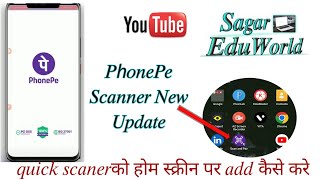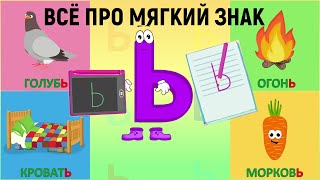📄 Description :
~~~~~~~~~~~~~~~~~~~~~•
When animating the neck or hands in Alight Motion, use the **Bend** effect to create realistic curvature and flexibility, simulating natural movements like tilting or finger bending. Combine this with the **Wipe** effect for smooth transitions, making movements appear fluid and dynamic as they enter or exit the frame.
#alightmotion #editingtips #editlikeapro
~~~~~~~~~~~~~~~~~~~~~~~~•
Grab My CapCut Course for Less Than a Coffee : [ Ссылка ]
🔗 Follow me:
Instagram: [ Ссылка ]
Telegram: [ Ссылка ]
TikTok: [ Ссылка ]
~~~~~~~~~~~~~~~~~~~~~~~~•
🎧 Music credits :
Track: Zaza - Be Together [NCS Release] Music provided by NoCopyrightSounds.
Watch: http:/zaza.Ink.to/zazabtAT/youtube
Free Download / Stream: [ Ссылка ]
~~~~~~~~~~~~~~~~~~~~~~~~•
👁️ Ignore tags:
how to edit like magnatesmedia
how to edit like magnates media
how to edit like magnatesmedia in capcut
how to edit
how to edit like dhruv rathee in capcut
how to edit like nitish rajput in capcut
how to do map animation
how to edit like issac
alight motion 3d video editing
how to edit like saqlain khan
3d reels editing
alight motion
editing like dhruv rathee
how to edit 3d video in alight motion
~~~~~~~~~~~~~~~~~~~~~~~~•
Thanks for watching! 🙏
Please drop a 1 Like 👍 ~ your 1 Like motivates me to create more value bombs.🎗️✨
Neck & hands Animation - Alight motion.
Теги
how to edit like magnatesmediahow to edit like magnates mediahow to edit like magnatesmedia in capcuthow to edithow to edit like dhruv rathee in capcuthow to edit like nitish rajput in capcuthow to do map animationhow to edit like issacalight motion 3d video editinghow to edit like saqlain khan3d reels editingalight motionediting like dhruv ratheehow to edit 3d video in alight motion