Today I’ll show you how to use Procreate and Canva to create a DIY Fireball liquor label. This is an easy customized gift idea for father’s day, birthdays, or holidays. You can customize this label for almost any special occasion.
✨ FREE Canva Fireball Label Template:
[ Ссылка ]
✨ Create a Canva PRO account:
[ Ссылка ]
✨ TOOLS USED:
• Apple iPad 6th Gen (Outdated) - [ Ссылка ]
• Apple Pencil - [ Ссылка ]
• Screen Protector - [ Ссылка ]
• Procreate App
✨ Fonts Used:
• Lazord Slab Serif
• BD Slab
✨ BRUSHES USED:
• Fine Tip
• Technical Pen
• Soft Airbrush
✨ TIMESTAMPS
How to create a clipping mask in Procreate: 2:42
How to make background transparent in Procreate: 3:24
How to export a PNG in Procreate: 3:29
How to add an image into Procreate: 3:58
How to lower the opacity of a layer in Procreate: 4:33
How to upload into Canva: 10:05
How to turn on rulers in Canva: 10:29
How to curve type in Canva: 11:04
How to adjust the brightness, contrast and saturation in Canva: 12:17
How to download a PDF from Canva: 12:36
--
DISCLAIMER: Links included in this description might be affiliate links. If you purchase a product or service with the links that I provide I may receive a small commission. There is no additional charge to you! Thank you for the support!
You must be 21+ to drink alcohol. Drink responsibly!






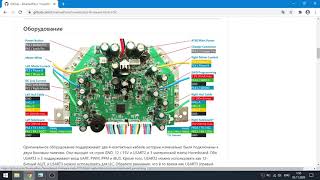





















































![How to Fix 0xc0000359 Error in Windows 10/8/7 - [2024 Tutorial]](https://i.ytimg.com/vi/gelixgfPalw/mqdefault.jpg)













