Is your SVG too big for Glowforge, Cricut Design Space or anything else? You can compress it super easily with Inkscape and a website! Watch this quick step-by-step tutorial!
Follow me here on Youtube and join my Facebook group for more tutorials, tons of Glowforge Aura material Settings, Support, Giveaways, AND MORE! [ Ссылка ]
To get all my Glowforge Aura material settings go to: [ Ссылка ]
Interested in getting a Glowforge Aura? Read my full review here: [ Ссылка ]
Ready to buy a Glowforge Aura? Shop now here! [ Ссылка ] (affiliate link)
___________________________________
✦ FOLLOW ME ✦
Blog/Website: [ Ссылка ]
Tiktok: [ Ссылка ]
Instagram: [ Ссылка ]
Pinterest: [ Ссылка ]
Amazon: [ Ссылка ]
*For business inquiries, please visit my website or email me: theanalyticalmommy@gmail.com
____________________________________
DISCLAIMERS
LINKS: Some links are affiliate links which means I am able to make a small commission if you decide to purchase through my links. Additionally, my videos are sometimes sponsored or the products are gifted but all opinions are always my own! Thank you for supporting my channel by shopping through my links!
Disclosure: I have participated in multiple Glowforge campaigns and have been a Glowforge Partner in the past.
Liability: Analytical Mommy LLC and Rachel are not liable to You or anyone else for any decision made or action taken in reliance on the information given by this video or for any consequential, special or similar damages, even if advised of the possibility of such damages.





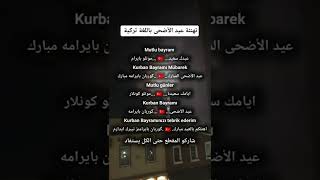
























































![Sam In Space - Introspection / Rigopolar Remix [Tour De Infinite]](https://i.ytimg.com/vi/ljNGetAwWW8/mqdefault.jpg)












