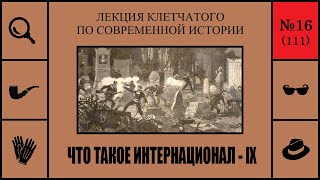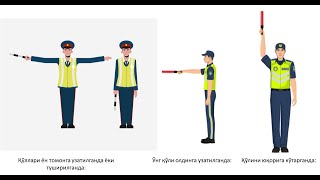Learn step-by-step how to setup the MioXM and your MIDI Controller with Ableton Live.
What you’ll learn:
-The benefits of using the MioXM
-How to connect your MIDI Controller to the MioXM
-How to create a Host Port Reservation with your MIDI Controller
-How to connect the MioXM to your computer via Ethernet
-How to send MIDI from your MIDI Controller over long distances with the MioXM
Download Auracle for X-Series:
[ Ссылка ]
Purchase the Oakboard Slide Duo:
[ Ссылка ]
IPMIDI:
[ Ссылка ]
rtpMIDI:
[ Ссылка ]
Become a From Studio to Stage student and get access to ALL my iConnectivity courses (and over 50 other courses):
[ Ссылка ]
Like this content? Make sure to subscribe to see when I post new videos: [ Ссылка ]
Become a From Studio to Stage student:
[ Ссылка ]
Download all my templates/patches/presets:
[ Ссылка ]
Set-up a quick 15 minute call with me:
[ Ссылка ]
Set-up an hour long remote Zoom call with me:
[ Ссылка ]
Purchase Ableton Live
[ Ссылка ]
Purchase Ableton Push
[ Ссылка ]
----
Download my free Gear Guide:
[ Ссылка ]
Download free Click Tracks for Ableton Live:
[ Ссылка ]
Download free Guide Cue files for Ableton Live:
[ Ссылка ]
Download free ProPresenter 7 MIDI cues template:
[ Ссылка ]
Download my free Getting Started with Live 11 Guide:
[ Ссылка ]
Download free LTC/Timecode files for Ableton Live:
[ Ссылка ]
Disclaimer: This video and description may contain affiliate links. By you clicking on these links, you’re supporting this channel and buying gear at the same time.