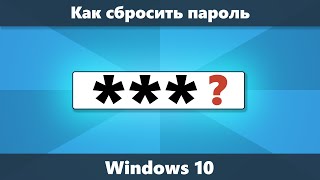Here is a look at how to dial in the Yaw & Gimbal speed on the Mavic Pro for better aerial video.
Here are my preferred settings of the main topics covered here - try them and dial yours in to your preferred style and feel..
- Drone - Advanced - EXP - Rudder setting to .20 to slow down the rotation speed
- Drone - Advanced - Stick Filtering - Yaw Endpoint - 50% - to maximize speed of rotation
- Camera - Advanced Settings - Gimbal Speed 20 - slow down gimbal speed
- Camera - Advanced Settings - Gimbal Tilt Limit - Turn on 30% extensible - to allow a tilt UP of the gimbal
- Camera - Advanced Settings - Gimbal Pan Synchronous Follow - Turn on - to buffer gimbal left / right movement
- Camera - Advanced Settings - Gimbal Start/Stop Buffer - Set at 17 - eliminates the jerky gimbal start stop.