Proxmox Monitoring with Prometheus and Grafana (in Docker)
This video shows how to monitor Proxmox PVE using Grafana and Prometheus, using a PVE specific exporter. The environment is hosted in Docker.
This video is part of a Proxmox PVE Nested Virtualization home lab series, where we will be building out a lab environment to test Proxmox no subscription features and functionality.
Since Broadcom's acquisition of VMware, many customers are looking elsewhere for their virtualisation requirements.
Chapters in this video:
00:00 Intro and User Setup
01:06 Setting up VM to host docker
02:52 Reviewing components of the monitoring solution
03:54 Installing Docker
04:57 PVE Exporter Container Setup
06:36 Creating the PVE container
07:43 Confirming PVE container running as expected
08:53 Displaying Metrics in PVE Exporter
09:13 Prometheus Setup
10:58 Creating Prometheus Data Volume
11:11 Creating the Prometheus Container
12:34 Confirming Prometheus is running
13:20 Grafana Setup
13:45 Creating Grafana volume
14:00 Creating Grafana Docker Container
14:53 Confirming Grafana running as intended
15:11 Logging in to Grafana for the first time
15:33 Demonstrating data in previously created Prometheus Instance
16:52 Adding the Prometheus data source
17:52 Creating and editing a dashboard in Grafana
21:13 Outro
Useful links:
Config and commands in House of Logic Github Repo [ Ссылка ]
Prometheus PVE Exporter [ Ссылка ]
Installing Prometheus using Docker [ Ссылка ]
Installing Grafana using Docker [ Ссылка ]
Follow @HouseofLogicBlog or visit [ Ссылка ] for more tutorials and articles.








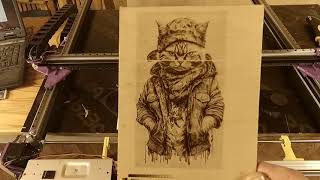

![[Spinn] Levels](https://i.ytimg.com/vi/-dxYZ3z-nzE/mqdefault.jpg)































































