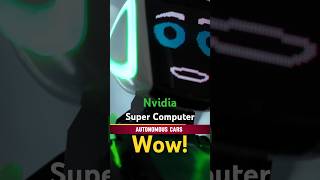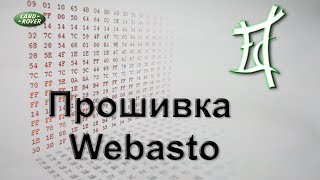In this video, we cover the basics of Geometry in SwiftUI and explore how it can be used to create advanced layouts and animations. We discuss GeometryReader and GeometryProxy and demonstrate how to use them to access size and position information of views. We also provide examples of how to use GeometryReader to set the background color of a view based on the size of the device screen and to create advanced animations that respond to changes in size and position of views. Watch this tutorial and learn how to master Geometry in SwiftUI.
#SwiftUI #Geometry #GeometryReader #GeometryProxy #iOSdevelopment #AppDevelopment #MobileAppDevelopment
Mastering Geometry in SwiftUI
Теги
SwiftUIUI ChallangeDesign challengeiOS design systemSign upsign up screenflawlessflawless codeDesign UIState bindingswiftiosxcodeapplemacosmobileappui designscreencodedesignapplicationlearningcontextmenuXcode 11.5TabViewtabitemtagviewsomebodyTextImagesimulatorpreviewproviderpreview providercontent viewsf symbolnavigationnavigation viewnavigationBarTitlehowtounsplashapi