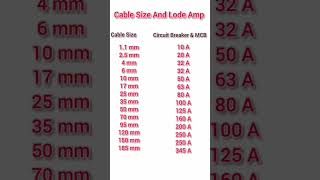In this video tutorial, I will show you a couple of great time-saving tips and tricks for piping in Revit MEP.
Particularly, I will show you:
• Intro: (0:00)
• End Product: (1:27)
• Understanding fitting swapping: (2:25)
• Swapping an elbow for a p-trap: (3:02)
• How to change a p-trap into an elbow: (3:27)
• Assigning a P-trap as an elbow under pipe types: (4:47)
• Changing an elbow for a p-trap - Using it: (5:20)
• P-trap tricks: Orientation, slopes and trim direction: (5:54)
• Revit sanitary tees Intro: (8:36)
• Come out at 90° or 45° without changing the pipe type: (9:54)
• Understanding the sanitary tee (angle parameter): (11:20)
• Understanding the elbow (angle parameter): (12:13)
• Changing a tee for a Sanitary Wye: (12:40)
Contact me:
info@bimitup.com
[ Ссылка ]
[ Ссылка ]
Other links:
[ Ссылка ]
[ Ссылка ]
[ Ссылка ]
[ Ссылка ]
Music:
[ Ссылка ]
Links to Other Videos:
How to Create a New HVAC Project in Revit MEP
[ Ссылка ]
How to Create a New Plumbing Project in Revit MEP
[ Ссылка ]
Introduction to Pipe Types in Revit MEP - Routing Preferences:
[ Ссылка ]
How to Create a Threaded Pipe Type in Revit MEP
[ Ссылка ]
How to Create a Sanitary Drainage Pipe Type in Revit MEP (Glued PVC Routing Preference)
[ Ссылка ]
How to Create a Grooved and Threaded Pipe Type in Revit MEP (Steel - Fire Protection)
[ Ссылка ]
How to Create a Flanged Pipe Type in Revit MEP (Flanged Routing Preferences)
[ Ссылка ]
How to Create a Mechanical Joint Pipe Type in Revit MEP (Ductile Iron Routing Preferences)
[ Ссылка ]
How to Create Spaces in Revit MEP
[ Ссылка ]
How to Pipe Fire Sprinklers in Revit MEP
[ Ссылка ]
How to Transfer Project Standards in Revit MEP
[ Ссылка ]
How to Draw Ductwork in Revit MEP
[ Ссылка ]
How to Size Ductwork in Revit MEP
[ Ссылка ]
How to Create a Fire Pump Room in Revit MEP
[ Ссылка ]
Music: [ Ссылка ]
#Revit, #MEP, #Piping, #Tips, #Tricks, #video, #tutorial, #Training, #PipeType, #RoutingPreference, #BIM, #Autodesk, #BIMitUp