In this tutorial, we will show you how to add bullet points in Microsoft Excel. We have seven different methods for adding bullets in Microsoft Excel and in this video, we will show you the Insert Symbol method to get a wide variety of bullet point shapes. This is a great video for anyone wanting to use creative bullet points in a Microsoft Excel worksheet.
Check out our Blog entry for How to Add Bullet Points in Microsoft Excel here:
[ Ссылка ]
How to Add Bullet Points in Microsoft Excel Time Stamps⌚
00:00 - Introduction to How to Add Bullet Points in Microsoft Excel
00:33 - Adding Bullet Points in Microsoft Excel Using the Symbol Method
02:12 - Conclusion for How to Add Bullet Points in Microsoft Excel
------------
🔥 OUR BEST EXCEL RESOURCES 🔥
👨🏫 Get 30+ Excel & Office Courses & support for 60% OFF! 💵 (All Excel levels covered)
Learn Formulas, Macros, VBA, Pivot Tables, Power Query, Power Pivot, Power BI, Charts, Financial Modeling, Dashboards, Word, PowerPoint, Outlook, Access, OneNote, Teams, Project, PowerApps, PowerAutomate, Visio, Forms & MORE!
Join Now & get 60% OFF (limited time offer) 👉 [ Ссылка ]
📚 Download Our Free 101 Excel Tips & Tricks E-Book:
Download for FREE 👉[ Ссылка ]
💻 Access 1,000+ Free Excel & Office tutorials over at our award-winning blog:
Access for FREE 👉[ Ссылка ]
📚Get All Our 101 Excel E-Book series on Formulas, Macros & Pivot Tables:
[ Ссылка ]
📚101 Most Popular Excel Formulas Paperback on Amazon:
[ Ссылка ]
📚101 Ways To Master Excel Pivot Tables Paperback on Amazon:
[ Ссылка ]
📚101 Ready To Use Excel Macros Paperback on Amazon:
[ Ссылка ]
📚101 Best Excel Tips & Tricks Paperback on Amazon:
[ Ссылка ]
👷 Excel Consulting Services:
[ Ссылка ]
💻 Looking for more Microsoft Excel & Office tutorials? Check out our playlist below:
[ Ссылка ]
------------
Feel free to comment and ask questions about this Microsoft Excel tutorial below and we will get back to you with the answer ASAP!
If you enjoyed the video, please give a thumbs up, comment, share.
Do not forget to SUBSCRIBE to this channel to get our new Microsoft Excel tutorials delivered straight to you each week! Thank You :)
Cheers,
JOHN MICHALOUDIS
Chief Inspirational Officer & Microsoft MVP
[ Ссылка ]
❤️ Let’s connect on social ❤️
LinkedIn: [ Ссылка ]
Instagram: [ Ссылка ]
Pinterest: [ Ссылка ]
Facebook: [ Ссылка ]
Twitter: [ Ссылка ]
#MyExcelOnline #bulletpoints #bullets #MsExcel
How to Add Bullet Points in Microsoft Excel
Теги
add bullet points microsoft excelmicrosoftexcelmicrosoft excelmsexcelms excelbullet pointsinsert bullet pointsadd bullet pointsadd bullet pointinsert bullet pointbullet pointformat bullet pointsformat bullet pointsymbolinsert symbolformatting bullet pointsformatting bullet pointhow to format bullet pointshow to insert bullet pointshow to add bullet pointshow totutorialexcel 365microsoft 365office 365inserting bullet points
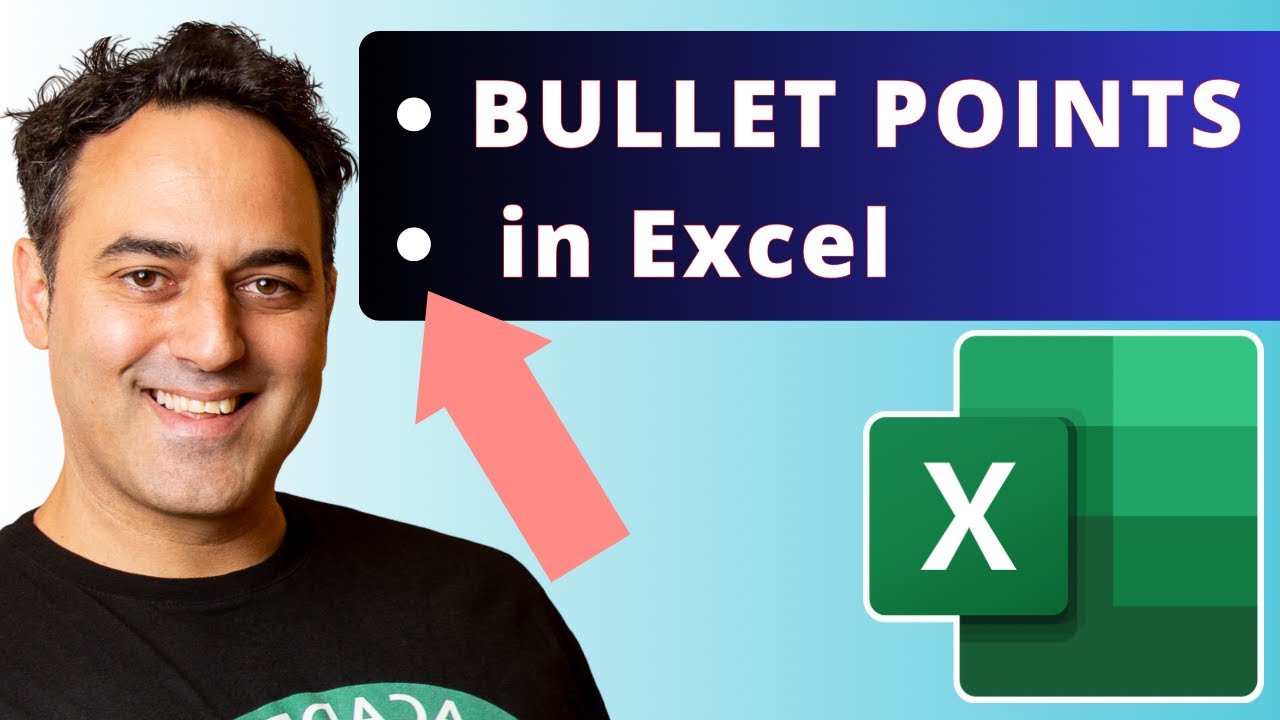








































































![Техники нлп для начинающих. Разговорный гипноз. Мартин Лейвиц. [Аудиокнига]](https://i.ytimg.com/vi/XfaHyUHQX60/mqdefault.jpg)

