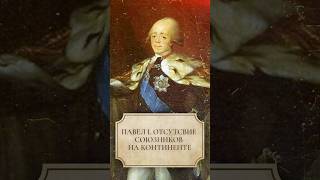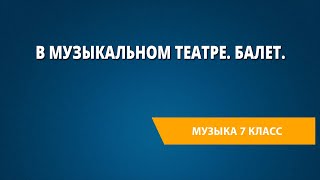In this video, you'll learn how to setup #PortForwarding on a #TPLinkRouter.
Here are the steps:
- Login to the TP-Link router via the default gateway address.
- Click on “Forwarding” and then “Virtual Servers.”
- Click “Add New.”
- Enter the Service Port, Internal Port and IP Address. Then select “All” under Protocol and “Enabled” under Status.
- Click “Save.”
Watch complete video @ [ Ссылка ]
It will guide you step by step, how to #SetupPortForwarding on a TP-Link router.
You can also connect us through :
- Subscribe : [ Ссылка ]
- Website : [ Ссылка ]
- Facebook : [ Ссылка ]
- Twitter : [ Ссылка ]
- Pinterest : [ Ссылка ]
- Instagram : [ Ссылка ]
- YouTube : [ Ссылка ]
About PriceBlaze.com:
We specialize in all type of hard to find computer hardware products including: memory, hard drives, solid state drives, processors, motherboards, graphic cards, networking components, power supplies, accessories and various other computer parts from all major brands of servers, workstations, desktops, notebooks, laptops, and routers. We provide the best prices from our suppliers and manufacturers without compromising accuracy or quality.
Contact Us: sales@priceblaze.com
CLICK BELOW LINK TO SUBSCRIBE OUR CHANNEL
SUBSCRIBE LINK: [ Ссылка ]