How to install TWRP Recovery on Samsung Galaxy Grand Neo (GT-i9060)
In this video i am going to show you How to install TWRP Recovery on Samsung Galaxy Grand Neo (GT-i9060). So watch the video till the end then you properly understand How to install TWRP Recovery on Samsung Galaxy Grand Neo (GT-i9060). So guys follow all the steps properly.
How to install TWRP Recovery on Samsung Galaxy Grand Neo (GT-i9060)
Galaxy Grand Neo Plus (i9060i) Marshmallow ROM download link - [ Ссылка ]
Download GApps - [ Ссылка ]
WARNING!
Warranty may be void of your device if you follow the procedures given on this page.
You only are responsible for your device. We won’t be liable if any damage occurs to your device and/or its components.
REQUIREMENTS :
1. Odin exe.
2. Twrp recovery file.
3. USB driver.
4. Samsung Galaxy Grand Neo (GT-i9060)
5. Pc / Computer.
STEP BY STEP TUTORIAL :
1. Before you begin with the instructions below, make sure your android device is adequately charged — at least 50% battery of the device.
2. Back up important data and stuff before you start playing around here as there are chances you might lose your apps and app-data (app settings, game progress, etc.), and in rare case, files on the internal memory, too.
3. You must have proper and working driver installed on your windows computer to be able to successfully flash recovery on your Samsung Galaxy Grand Neo (GT-i9060). USB driver link given below.
4. Install odin exe on your pc / computer. and open it.
5. Boot your Galaxy Grand Neo into Download Mode:
* Power off your phone first. Wait for 6-7 seconds after display is off.
* Press and hold these 3 buttons together until you see Warning! screen: Volume Down + Power + Home.
* Press Volume Up now to continue to Download Mode.
6. Conect your Samsung Galaxy Grand Neo (GT-i9060) using USB cable to your pc.
7. Now open odin on pc and find AP OR PDA option. Click on that and select your TWRP Recovery file.
8. After selecting this file. Now in the Option section of Odin, make sure that Re-Partition and Auto reboot box is unchecked.
9. Click the Start button to begin flashing, and wait until you see a PASS! message in Odin’s top left box.
10. When you get PASS! message then disconnect your phone from the pc.
11. Now Pull out the battery and re-insert it. Boot your Galaxy Grand Neo/Lite into Recovery Mode: Press and hold these 3 buttons together: Volume Up + Power + Home key.
12. Done thank you for watching this video tutorial.
Full Tutorial (Bengal) Link - [ Ссылка ]
Subscribe on YouTube - [ Ссылка ]










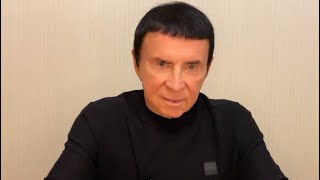
























































![Goku Ssj God Twixtor [ 4k Clips ]](https://i.ytimg.com/vi/LFZgIxXp9OM/mqdefault.jpg)






