Thank you for your support!
► [DONATE] [ Ссылка ]
▬▬▬▬▬▬▬▬▬▬▬▬▬▬▬▬▬▬▬▬▬▬▬▬▬▬▬▬▬▬▬▬▬▬▬
► Looking for an iPhone or Android? [Buy one here] [ Ссылка ]
► Want to grow your YouTube channel? Check out [Vidiq]([ Ссылка ]) for great tools and support.
► Alternatively, use [Tube Buddy]([ Ссылка ]...) to help grow your YouTube channel.
▬▬▬▬▬▬▬▬▬▬▬▬▬▬▬▬▬▬▬▬▬▬▬▬▬▬▬▬▬▬▬▬▬▬▬
► Interested in the SAMSUNG Odyssey G50A? [Get it here]([ Ссылка ])
I am affiliated with the websites mentioned in the description. By clicking on the provided links and making a purchase, I receive a small commission.
How to Apply Monetization to Your Facebook Page
If your Facebook page is growing and you have a significant following, you can start monetizing it. Here’s a step-by-step guide to help you enable monetization on your Facebook page:
1. **Open Facebook**:
- Launch the Facebook app on your device.
- Tap on the **Menu** button at the bottom right.
2. **Access Your Pages**:
- Tap on **Pages**.
- Select the specific page you want to enable monetization on by tapping **Switch Now**.
3. **Professional Dashboard**:
- Tap on **Professional Dashboard**.
4. **Monetization Tools**:
- Scroll down to find **Tools** and tap on **Monetization**.
- If you are not yet eligible, it will show at the top. To check the criteria, tap on **Stories** (or any other monetization option).
5. **Eligibility Criteria**:
- For **Stars**: You need 500 followers for 30 consecutive days and to live in an eligible country. You can tap on **Eligible Country** to see the full policy and list of eligible countries.
- For **Live Ads**: You need a minimum of 10,000 followers and certain engagement metrics.
- For **Subscriptions**: Similar criteria will apply.
6. **Check and Enable**:
- Go through the different monetization options to check their specific eligibility criteria.
- Once eligible, you will have the option to turn on monetization for each of these features.
### Summary
1. Open the Facebook app and navigate to your Pages.
2. Switch to the page you want to monetize.
3. Access the Professional Dashboard.
4. Check the Monetization section under Tools.
5. Review the eligibility criteria for various monetization options.
6. Enable monetization if you meet the criteria.
Following these steps, you can monitor your progress and understand what you need to do to start earning money from your Facebook page.
How to Apply Monetization to Facebook Page (2024)
Теги
facebook monetizationfacebook page monetizationfacebook video monetizationfacebook monetization 2023how to apply for facebook monetizationhow to monetize facebook pagefacebook reels monetizationfacebook monetization updatefacebook monetization in pakistanhow to apply for facebook page monetizationfacebookfacebook monetization 2024facebook monetization 2020monetizationfacebook stars monetization setupfacebook monetization policy issues
























































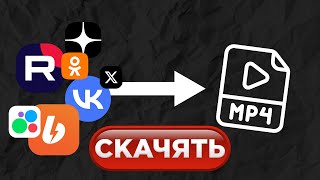









![Английский звук [r]. Всё самое главное. Русские ошибки в произношении](https://s2.save4k.su/pic/sW33Iy1L9hA/mqdefault.jpg)







