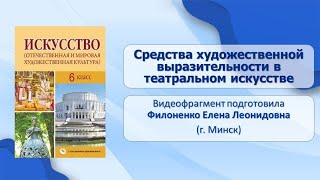In today's video, I'll walk you through the entire process of tethering to your Sony, Canon, or Nikon camera to your computer. I will show tethering a camera to Lightroom Classic CC. For the Sony camera, we will need the free Sony Imaging Edge desktop software to help connect to Lightroom Classic CC. That's why no plug-in is needed.
📒 Show Notes and Resources 📒
1️⃣ Imaging Edge Desktop Software
[ Ссылка ]
2️⃣ Tethered camera support | Lightroom Classic
[ Ссылка ]
⏰ Timecodes ⏰
0:00 Tethering a Camera to Lightroom Classic CC
0:12 How to tether to Lightroom using a Sony camera.
5:24 How to tether to Lightroom using a Canon or Nikon camera.
This video is NOT sponsored. Some product links are affiliate links which means if you buy something we'll receive a small commission.
1️⃣ Godox UL150 LED Video Light
[ Ссылка ]
2️⃣ Godox RC-A5 Remote Control
[ Ссылка ]
3️⃣ LAOFAS D120B 120CM 47.2 Inch Softbox
[ Ссылка ]
The best portable SSD for editing videos and photos. ** Check out the Samsung T7 Portable SSD HERE: [ Ссылка ]
► EDITING is done in Adobe Premiere Pro CC.
Try, buy, download or upgrade Adobe Premiere Pro CC here: [ Ссылка ]
or get the complete creative cloud apps suite: [ Ссылка ]
🔔 Subscribe for more free Photoshop, Lightroom, and photography tips: [ Ссылка ]...
✅ Recommended playlists:
Photoshop 2021 New Features *** [ Ссылка ]...
Photoshop Tutorial For Beginners *** [ Ссылка ]...
---------Cameras and Gear Used To Shoot This Video -------
[ Ссылка ]...
✅ For business inquiries contact me at charles_cabrera@yahoo.com
⚡Connect with Charles Cabrera on Social Media:
Twitter: [ Ссылка ]
Instagram: [ Ссылка ]...
Facebook: [ Ссылка ]...
website: [ Ссылка ]...
#CharlesCabrera #Tether #lightroomtether