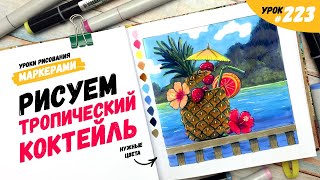A guide on how to set up OBS Studio volume levels for the desktop audio (games, music, whatever), and your microphone levels.
Helps with making sure you're always audible, and loud enough on the stream so people don't have to crank up the volume too much to hear you, and don't have to suffer because of clipping or other audio issues.
Relevant stuff mentioned:
- SAFE Plugins: [ Ссылка ]
- Windows VST Plugin directory: C:\Program Files\VSTPlugins
Background music happens to be from Frozen Synapse 2, so I hope you check it out at [ Ссылка ]