This video gives a general overview of the Mentor Graphics Xpedition PCB layout software.
Topics of Discussion:
Opening Databases: 00:35
Display Controller: 03:57
Using Place, Route, and Draw Modes: 17:30
Basics of the HUD: 24:48
Editor Control : 33:37
Hazard Explorer: 42:12
Strokes: 43:14
Menus and Toolbars: 44:08
My goal is to provide new or perspective designers or "layouters" (a personal favorite term of mine) the knowledge and understanding they would need to start designing their own projects or find gainful employment.
In the past this information has been hard to come by, with the only real options being: finding an experienced designer who is willing to teach you, paying through the nose for seminars or other canned demos of the software, or, if all else fails, figuring it out on your own.
There is already lots of information/documentation of the fabrication and assembly processes of PCBs, so I will focus my efforts teaching about using the software itself. Once you know exactly what buttons to push and which boxes to check, PCB design is actually a pretty easy job. It's the software that slows people down and makes the job hard to learn.
Unfortunately, there are many designers working today who feel handicapped by their ability to use the tool. They complain that the tool "won't do what they want it to" or that "it's a shitty tool." I have personally heard these remarks on a nearly daily basis for some time now. The truth is that the tool, while definitely not perfect, does a lot of things very well. In my opinion, to really use the software effectively, you have to understand what it does well and what it doesn't do very well, and use it accordingly.
Just because a hammer doesn't work very well for digging holes, does not make it a bad tool. That being said, "if all you have is a hammer, Everything looks like a nail."
To solve some of these problems and maximize the efficiency of the tool, friend of the show, Patrick Cashman, has developed software to make Xpedition better. If you want to learn more, check out exactcad.com/blog/
The Marks Mentor®, Mentor Graphics®, DxDesigner®, DxDataBook™, Xpedition®, and FabLink™ are trademarks of Mentor Graphics Corporation. This video is not endorsed by, sponsored by, or associated with Mentor Graphics Corporation in any way.






![08. Операционные системы. [Универсальный программист]](https://s2.save4k.su/pic/KNjXdtMqlPQ/mqdefault.jpg)

![09. О чём этот канал? [Универсальный программист]](https://s2.save4k.su/pic/DRb1XwvXghI/mqdefault.jpg)




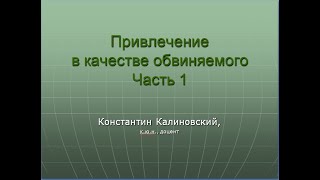
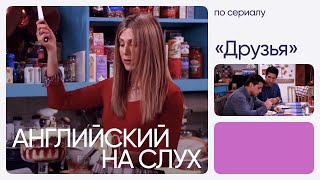
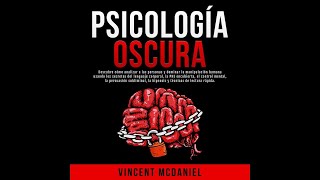










































![12. Отрицательные числа и целочисленная арифметика. [Универсальный программист]](https://s2.save4k.su/pic/Ineg1_IQCoU/mqdefault.jpg)















