Volkswagen MIB2 infotainment system can use one of many different welcome screens. With a simple coding change you can switch between them and set the most appropriate one that fits your car version and trim. There's several to select from: GTI, GTD, GTE, eGolf, Bluemotion, Alltrack, R, R-Line).
ℹ️ This video shows how to change #welcomeScreen in #Volkswagen Golf MK7 with #MIB2 Discover Media Infotainment unit. But the same procedure should work in other cars (like Passat B8, Polo, Crafter, Arteon) and other MIB2 head units (Discover Pro, Composition Media).
➡️ Coding procedure
Module 5F → Long Coding → Byte18 → 00 (for default screen)
Module 5F → Long Coding → Byte18 → 01 (for TwinDrive screen)
Module 5F → Long Coding → Byte18 → 02 (for GTD screen)
Module 5F → Long Coding → Byte18 → 03 (for GTI screen)
Module 5F → Long Coding → Byte18 → 04 (for Bluemotion screen)
Module 5F → Long Coding → Byte18 → 05 (for eGolf screen)
Module 5F → Long Coding → Byte18 → 06 (for R-Line screen)
Module 5F → Long Coding → Byte18 → 07 (for R screen)
Module 5F → Long Coding → Byte18 → 08 (for Alltrack screen)
Module 5F → Long Coding → Byte18 → 09 (for GTE screen)
Module 5F → Long Coding → Byte18 → 10 (for Beatsaudio screen)
Module 5F → Long Coding → Byte18 → 11 (for Family screen)
➡️ Fender and DYNAUDIO sound system sticker: [ Ссылка ]
➡️ Buy OBDeleven here (ref): [ Ссылка ]
➡️ Check out more tweaks: [ Ссылка ]
✅ [ Ссылка ]
✅ Facebook: [ Ссылка ]
✅ Instagram: [ Ссылка ]
✅ Pinterest: [ Ссылка ]
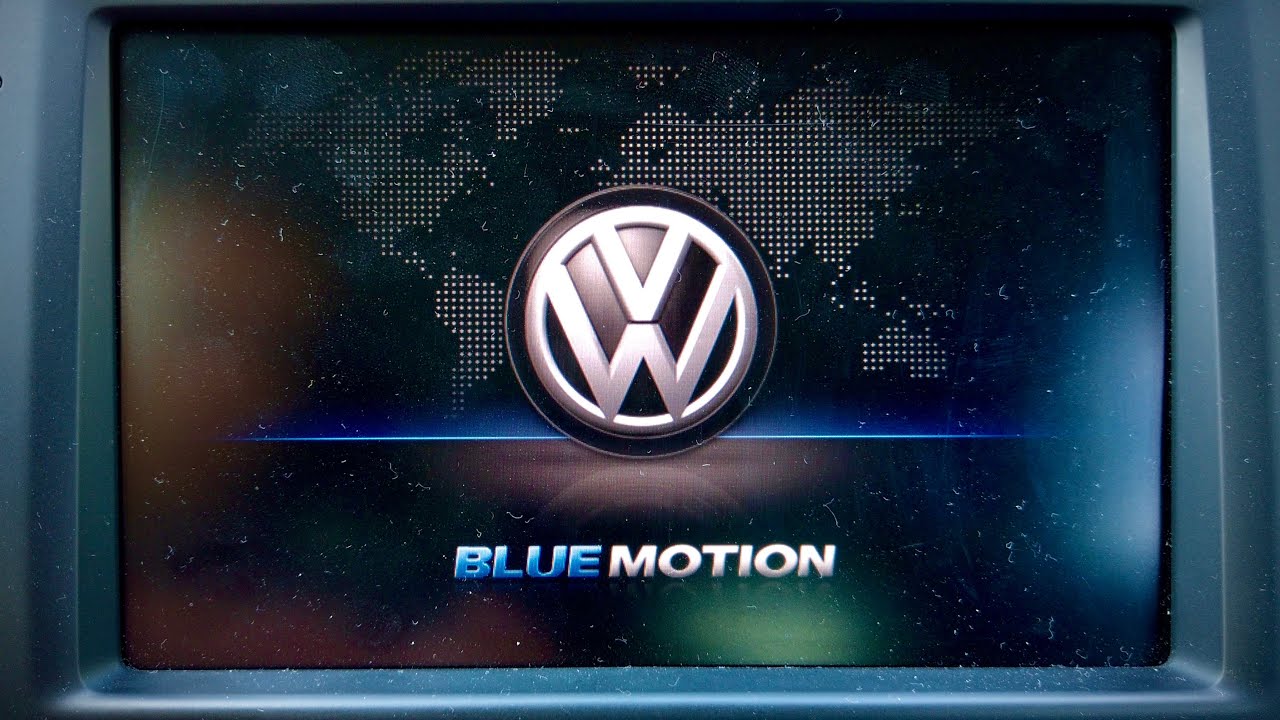










![🔴 По БАМу на самом мощном тепловозе РФ. Едем в Комсомольск [ч.3] #cabride #train #railway #3ТЭ25К2М](https://s2.save4k.su/pic/uvebshHX7kQ/mqdefault.jpg)





























































