How To clone git tutorial.
GIT Tutorial - Git Clone command: git clone is used to create a copy of an existing target repository. Internally, git clone first calls git init to create a new repository. The target repo can be local or remote. There are different configuration options available that change the content of the clone. In this video let us look into some common options for git clone.
Thanks and Happy Learning!
Please subscribe if the video was helpful, and to get more such video tutorials.
--- All Git videos link:
[ Ссылка ]
--- Take the complete Git course at Udemy using the link below:
[ Ссылка ]
GIT: Learn Git Clone Command Options
Теги
kumar'sgit mergegit rebasegit squashgit tutorialgit branchgit commitgit bitbucket githubgit clone commandgit bashwhat is git mergegit merge vs rebasewhen to use git mergegit beginner tutorialgit tutorials for complete beginnerslearn git and github from scratchwhat is git clonegit clone withgit clonegit clone optionsgit clone specific






![Тема 26. Звуки [д], [д’], буквы Д, д](https://i.ytimg.com/vi/ADupSLGeV3w/mqdefault.jpg)







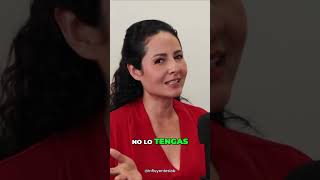









































![[NOVIDADE] Canal de Podcast no Youtube | Como criar podcast no Youtube Studio](https://i.ytimg.com/vi/jlEDhylDOBI/mqdefault.jpg)

















