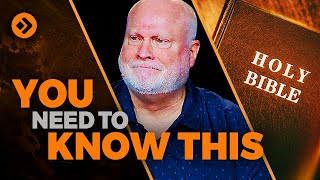Automate volume, bpm tempo, pitch, transpose, VST, plugin, panning, reverb, and tips and tricks in Ableton
Automate ANYTHING (panning, volume, reverb, etc.) 0:02
See Automations ("a" hot key) 0:09
Curve Automation (option/alt+drag) 0:34
EXACT edit value (right click+type) 0:47
Finer Scrolling (shift+drag) 1:08
Move clips/Act Normal in automation view 1:27
Automation SHAPES (right click+shapes) 2:06
Quick drag section (highlight+yank) 2:39
Quick Double Click 3:03
Drag multiple automation points 3:12
Shrink section area (light arrows in section) 3:31
Tempo Automation 4:25
VST/plugin automation 4:49
Pitch Bend/Volume/CLIP Automation 5:28