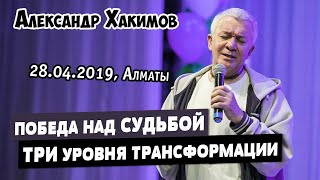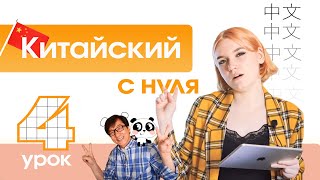This video comes from a viewer request!
Being able to quickly and easily add midi to your songs is a fantastic way to really fill out the arrangement and sonic atmosphere of a song, and this video shows fast ways of extracting midi from recorded audio files.
Using drums, we can use the groove extractor to get our midi notes. For melodic audio, Melodyne which is included with Studio One Pro, creates the midi information for us. With the easy ARA integration, getting into Melodyne is very easy!
Have a question about Presonus Studio One? Ask in the comments and I'll make your question into a video for everyone else to learn from!
Links:
Join the Discord Community!
[ Ссылка ]
For booking info
[ Ссылка ]
Want one-on-one personalized lessons?
[ Ссылка ]
Marcus Huyskens on YouTube:
[ Ссылка ]
Social:
Instagram: [ Ссылка ]
Twitter: [ Ссылка ]
Facebook: [ Ссылка ]
*Get your music to the people with DistroKid! Get 7% off!
[ Ссылка ]
*Upgrade your plugins with 10% off on Waves
[ Ссылка ]
*Upgrade your mic locker with Roswell Microphones
[ Ссылка ]
*Check out some of the gear I recommend
[ Ссылка ]
All links with * are Affiliate Links.
#Presonus #StudioOne #midifromaudio
Studio One: Extracting Midi from Audio
Теги
PreSonus Studio OneStudio Onedawhome recordingrecordingstudio one 4mixingrecording studiopresonus studio one 4Presonus Studio One 4.5studio one 4.5home studioPresonus Studio One Audio to MidiStudio One Audio to Midiaudio to miditransforming audio to miditransform audio to miditransform audiostudio one extract midi from audiomidi from audioextracting midi from audioextracting audio to midiMelodyne ARAMelodyne extract midi