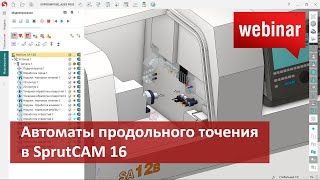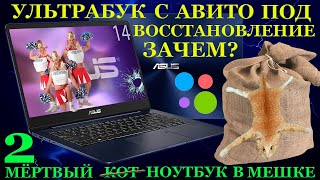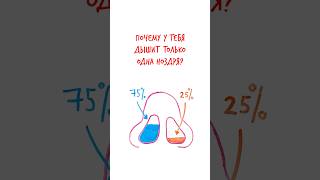Use this video to show you 2 methods to Factory Reset your HP laptop. The 1st is from the Desktop and the 2nd is for when your computer cannot fully boot up to the Desktop. After install a new copy of Windows, make sure its fully updated as seen here: [ Ссылка ]. Check out the FAQ's and Related Video Links below !!
If the factory reset does not work for some reason, then move on and try to install Windows new.
How to install Windows 10: [ Ссылка ]
How to install Windows 11: [ Ссылка ]
Computer Repair Tools & Supplies: [ Ссылка ]
Please remember to Like, Share, and Sub if this video was helpful :)
To Donate, feel free to leave a Super Thanks by clicking on the Heart Button under the video.
Related Video Links:
Tools & Supplies List: [ Ссылка ]
Get Great Games at Humble Bundle: [ Ссылка ]
FAQ's"
Q: Its saying I need to 'Free Up Space'. What do I do?
A: Try deleting unnecessary data as shown here; [ Ссылка ]. If that does not work, then you would have to install Windows new.
How to install Windows 10: [ Ссылка ]
How to install Windows 11: [ Ссылка ]
You can create your own Install Media for free as seen in those videos or you can purchase it. You can see examples here in the Repair Tools list: [ Ссылка ]
Q: Will this erase all my data?
A: If you perform the hard reset, yes. You an choose the other option which will not delete all your data but there is still a chance of loosing data you want to save. Best to always back up data first.
Q: It saying 'insert your windows installation or recovery media to continue'
A: If you cannot Factory Reset, you will have to try a new install of Windows.
You can see how to install Windows 10 here: [ Ссылка ]
You can see how to install Windows 11 here: [ Ссылка ]
Q: I cant seem to access the startup recovery options by hitting F11
A: Hitting F11 for the Startup Recovery Options is usually only a step for older computers. Newer computers usually start up too fast to allow access to that. Can you not access Windows and reset from there? If not, what is happening when you try to start the computer? If your having startup issues with your HP computer, can you try the steps seen here? [ Ссылка ]