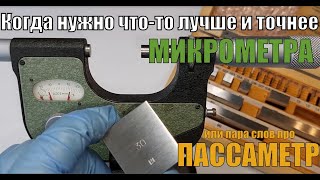In this misadventure, I explain how to install a Canon Pixma MX 340 wireless network printer in Arch Linux. This video replaces my previous video from 2019, which became inaccurate due to a change in the procedure. The instructions herein are accurate as of October 2021. Thanks for watching! Don’t forget to subscribe. The procedure is as follows:
Synchronize the package database:
sudo pacman -Syy
Install the software:
sudo pacman -S cups gutenprint cups-pdf gtk3-print-backends nmap net-tools
Enable Cups Service:
sudo systemctl enable cups.service
Start the Cups Service:
sudo systemctl start cups.service
Reboot
Find your IP address:
ip addr show
Use your IP address to find your printer with nmap:
sudo nmap -sP "your IP address with last digits replaced with zero"/24
Example: sudo nmap -sP 192.168.0.0/24 Use the IP address of your printer as described in the video.
Reference Links:
Find IP: [ Ссылка ]...
Arch Wiki Cups Section (Scroll down past the contents section to the wiki and read the section about printer drivers.):
[ Ссылка ]...
Music:
Guitar Hymn
royalty free Music by Giorgio Di Campo for FreeSound Music
[ Ссылка ] [ Ссылка ]... [ Ссылка ]
original video: [ Ссылка ]