This new Lightroom Feature integrates with Photoshop in a way we have wanted for years. Open layers as Smart Objects from Photoshop. Colin Smith shows you how to use Photoshop and Lightroom together with unlimited potential.
00:00 What you will learn
00:14 Choosing a different Photoshop Version
01:20 Open As Smart Objects
02:07 How to Edit the Smart Object in Camera RAW
03:05 Edit Smart Object in PS and Hide Background
03:49 Editing Lightroom Masks in Photoshop
04:17 How to Edit the Photoshop Files from Lightroom
05:42 Creating a Nested Smart Object
6:27 How to get my Free Presets
07:18 Accessing Nested Layers
08:10 Recap Workflow
08:43 link to LR classic New Features Video
► Free Photoshop add ons: [ Ссылка ]
► I'm a BenQ Ambassador and use their monitors: [ Ссылка ]
► THE GEAR I USE: [ Ссылка ]
► [ Ссылка ]
► THE MUSIC I USE: [ Ссылка ]
► SUBSCRIBE FOR MORE VIDS: [ Ссылка ]
► PREMIUM COURSES: [ Ссылка ]
► INSTAGRAM: [ Ссылка ]
► WEB: [ Ссылка ]
► FACEBOOK: [ Ссылка ]
► TWITTER: [ Ссылка ]
#Photoshop #Lightroom #SmartObject


































































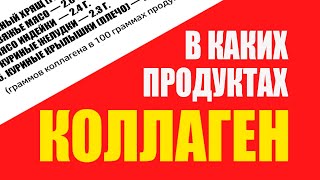








![KTM350 EXC vs Little Chinese Bike on the BEACHES of MADAGASCAR🇲🇬[S7-E100]](https://i.ytimg.com/vi/5XOs-UOl6vw/mqdefault.jpg)