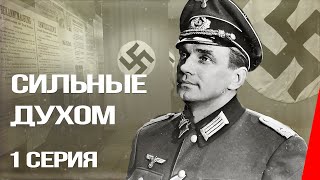In this video, I will show you How to Edit Professional MOODY BLVCK Tone Using Lightroom Mobile. You can get the Presets, available in DNG Format (IOS & Android)
If you’re a new viewer on this channel.
You MUST watch this video first, to get this Presets by following the rules mentioned below.
----------------------------------------------------------------------------------
▶ Buy Adobe Lightroom and Subscription Plans
[ Ссылка ]...
▶ Google Play Store
[ Ссылка ]...
▶ App Store
[ Ссылка ]...
----------------------------------------------------------------------------------
𝗧𝗵𝗿𝗲𝗲 𝘄𝗮𝘆𝘀 𝘁𝗼 𝗴𝗲𝘁 𝘁𝗵𝗶𝘀 𝗙𝗶𝗹𝘁𝗲𝗿 / 𝗣𝗿𝗲𝘀𝗲𝘁:
• You can follow editing steps on the video (Edit manually).
• You can download the Preset which is available in DNG format (Android & iOS), but you need a password to access the Preset download page; follow the rules below to find out information about how to get the password.
• Or you can save your time by sending me an email to purchase this Preset.
📧 Freestockfootage72@gmail.com
----------------------------------------------------------------------------------
▶ PLEASE READ THIS 📖
• The password will appear in the upper right corner as a card (i).
• Don't download, save or watch this video offline because the card feature on YouTube applies when videos are played online.
• The password will appear at any time, make sure you pay close attention.
• The password consists of 4-digit numbers, and will appear separately (separated into two parts).
For example:
[1] Password: 12**
[2] Password: **34
If you have found both parts, all you have to do is to combine the numbers in the passwords [1] and [2].
In the sample above, the password is 1234.
----------------------------------------------------------------------------------
Enjoy my Presets and transform your images with amazing new Looks.
🔽 𝗗𝗼𝘄𝗻𝗹𝗼𝗮𝗱:
Google Drive Link: [ Ссылка ]
I would appreciate if you'll leave a short comment :)
Note: Sometimes Presets doesn’t work on every photo, so try to edit some settings manually to get better results on your photos. In this case, you need to play with the exposure (make it lighter/darker), experiment with a particular color - its hue, saturation, brightness, and then you will achieve the perfect photo.
----------------------------------------------------------------------------------
▶ 𝗣𝗶𝗰𝘁𝘂𝗿𝗲𝘀:
• Pinterest
• Pexels
• Unsplash
• Burst
• Pixabay
• Instagram
*All the pictures show in the video, belong to their respective owners. All photos are for illustration purposes only.
▶ Background Music :
Music: A Mystical Experience
Artist: Unicorn Heads
From Youtube Audio Library
----------------------------------------------------------------------------------
#Lightroom #BLVCKMOODY #LightroomNewPreset2021