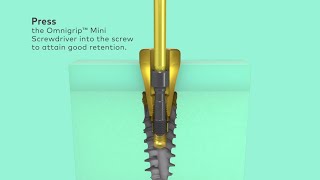This Atlantic Laser Scanning Services FARO SCENE Tutorial describes the first step after scanning your project with a FARO 3D Laser Scanner is registration. This video begins immediately after the SD Card removed from the scanner and is loaded in the computer, and SCENE software is opened. The tutorial shows how to register the scans, in this case using sphere targets, and exporting the scans in Recap for RCP RCS file formats to be used in Revit or AutoCAD.@atlanticlaserscanningservi6222