Hola amigos!
En este nuevo tutorial te explicaré como podemos colorear individualmente las caras de los objetos y así poder, por ejemplo, guiarnos y orientarnos por colores. Puede servir ampliamente para muchas ideas que se te ocurran.
También realizaremos objetos tipo recipientes de una manera muy rápida utilizando la herramienta utilidad para aplicar espesor. Con ella haremos huecos a los objetos que quieras y hacer jarrones, cajas....lo que quieras.
Otra herramienta, y no menos importante, es la proyección de caras, aristas o bordes. Imagínate! puedes pegar cualquier forma o escribir en una superficie, para luego sumarla o sustraerla del objeto principal. Son herramientas a tener en cuenta, pues con objetos de la herramienta de piezas varías las dimensiones a las deseadas y al aplicar estos modificadores llegas al objeto final sin croquis ni construcciones.
Espero os guste! Si es así, suscríbete!! 😉
Hi friends!
In this new tutorial I will explain to you how we can individually color the faces of the objects and thus be able, for example, to guide and orient ourselves by colors. It can be widely used for many ideas that you can come up with.
We will also create container type objects very quickly using the Thickness utility tool. With it we will make holes for the objects you want and we will make vases, boxes ... whatever you want.
Another tool, and no less important, is the projection of faces, edges or edges. Go figure! You can paste any shape or write on a surface, then add or subtract it from the main object. They are tools to take into account, because with objects from the parts tool, the dimensions vary from the desired ones and by applying these modifiers, the final object is reached without sketches or constructions.
I hope you like it! If so, subscribe !! 😉
Música:
Composer: Benjamin Tissot (also known as Bensound)
www.bensound.com






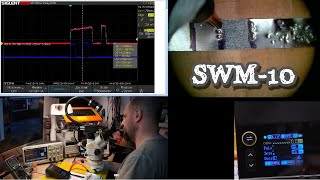


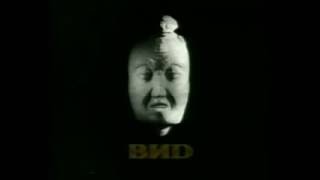



















































![Серебро в Китайских кольцах? Неожиданный результат! [ВСЕ ВРУТ]](https://s2.save4k.su/pic/J3Yl5KK_Ozk/mqdefault.jpg)












