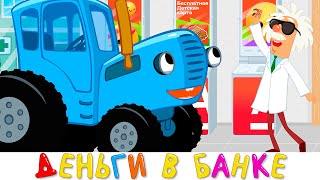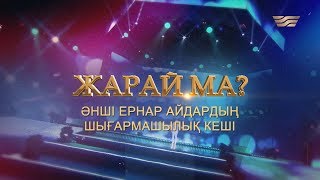What to look for when buying a new computer for motion graphics and Cinema 4D work. We take you though every component and give you a simple checklist to follow as well as discussing Mac vs PC and Laptop vs Desktop.
We also suggest a few setups you could try depending on your situation.
CHECKLIST AND LINKS AT BOTTOM OF DESCRIPTION ⤵
👉 Become a CG Shortcuts Member and get access to all Project files, Courses, Materials, Models, Exclusive Content & more - [ Ссылка ]
Or join us on Patreon: [ Ссылка ]
------------------------------------------------------------------------------------------------------------
⭐ We render all of our projects on Drop & Render Farm for Cinema 4D
Try it FREE here ➜ [ Ссылка ]
------------------------------------------------------------------------------------------------------------
⭐WANT TO LEARN OCTANE?⭐
Try our Ultimate Octane Masterclass. (Includes Octane Materials + Lighting and Rendering Course.)
⭐ Available here ➜ [ Ссылка ]
--------------------------------------------------------------------------------------------------------
⭐WANT TO LEARN REDSHIFT?⭐
Try our Redshift Materials Masterclass.
⭐ Available here ➜ [ Ссылка ]
--------------------------------------------------------------------------------------------------------
😃 To share your work with the CG Community you can post on the Facebook group, would love to see what you've made with the tutorials! Join here: [ Ссылка ]
💻 Get more tutorials and resources on our website!
[ Ссылка ]
👉 Get More Videos and Free Stuff - Subscribe ➜ [ Ссылка ]
Ask us a question or let me know what you want to see next in the comments section below!
▼ FOLLOW US ▼
⭐ Website: [ Ссылка ]
🎓 Courses: [ Ссылка ]
❤ Patreon: [ Ссылка ]
😃 Facebook: [ Ссылка ]
📸 Instagram: [ Ссылка ]
🐤 Twitter: [ Ссылка ]
🎓 Skillshare: [ Ссылка ]
🎨 Behance: [ Ссылка ]
---------------------------------------------------------
Checklist for a new Cinema 4D Computer:
- Determine your budget
- Choose your GPU
- Choose your CPU
- Choose your RAM
- Choose your Storage
- Choose your Power
- Choose your Cooling
- Motherboard and Connections
- Case
- Double check compatibility if self building
- Purchase (and build if your doing it yourself)
Helpful resources:
Redshift Hardware Requirements
[ Ссылка ]
Octane Harware Requirements
[ Ссылка ]
PC Part Picker (to check component compatibility)
[ Ссылка ]
GPU Benchmarking with Performance to Price (includes Octane, Redshift and vRay)
[ Ссылка ]
Cinebench C4D CPU Performance Chart
[ Ссылка ]
Airtasker (hire someone to build your PC)
[ Ссылка ]
#CGShortcuts #Cinema4D #C4D
What Computer to Buy for Cinema 4D
Теги
c4dcinema 4dcinema 4d computercinema 4d pc requirementscinema 4d computer specsc4d pc buildcomputer for 3dredshift cpututorialmographtutorial animationmotion graphicsoctanecg shortcutscgfree projecttemplatecinema4danimation3dmotiongraphicsmotiondesign3d animationcgirenderingdesigngraphicsdave berginc4d tutcinema 4d tutorialc4d tutorialmaxoncgshortcutsanimatedrenderintros4dcinemablendereffects3dsmax3dmaxmodelmodelsAnimate