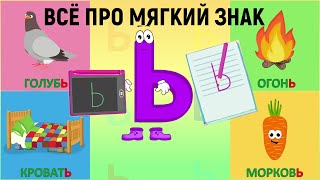This recorded webinar covers how to create Microsoft Excel spreadsheets that are accessible to people with disabilities: finding and using accessible Excel templates; using the Accessibility Checker to identify and fix potential accessibility issues; accessible formatting and labeling of tables, charts, and sheet tabs; and saving spreadsheets as accessible PDF documents.
For access concerns with a public University of Alabama webpage or technology tool, or if you have accessibility suggestions, please contact Technology Accessibility at accessibility@ua.edu.


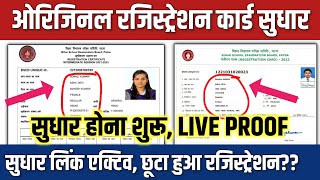










![БУХГАЛТЕРСКИЕ ПРОВОДКИ с нуля: ПОЛНЫЙ КУРС за 5 часов [ТЕОРИЯ 📚 + ПРАКТИКА 💻]](https://i.ytimg.com/vi/wEZ1CqCWSXg/mqdefault.jpg)