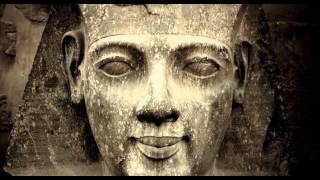This Creo Parametric tutorial video for beginners shows you how to create a new 2D production drawing in Creo Parametric for parts and assemblies using the following options:
1. Empty
2. Empty with format
3. Use template
This video also includes a few relevant configuration options for file locations.
For more information, please visit [ Ссылка ].
If you like this video, please give it a thumbs up and click the Subscribe button to be informed when new videos are uploaded. Also please write a comment if you think I should make more videos like this.
Creo admins, you can share the Creo Parametric channel with your users as a training tool:
[ Ссылка ]
Feel free to share or embed this video and add it to your playlists.
Thanks,
Dave
Creo Parametric - How to Create a New Drawing
Теги
Creo Parametriccreo parametric tutorialcreo parametric 5.0creo parametric 3.0 tutorialcreo ptccreo parametric tutorial for beginnerscreo parametric drawingscreo parametric 4.0 tutorialcreo parametric 5.0 tutorialcreo parametric 3.0creo parametric 4.0creo parametric basic modeling tutorialcreo parametric 6.0creo parametric 6.0 tutorialcreo parametric 7.0creo parametric 7.0 tutorialdrawings in creo

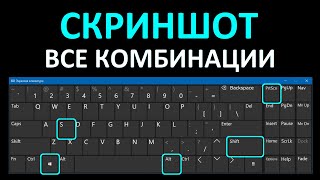


![macOS 14. 0 Sonoma [AMD 3300X] [AMD RX5600XT] [b550] [Hackintosh]](https://s2.save4k.su/pic/EiF6QYTZImY/mqdefault.jpg)