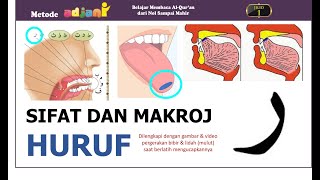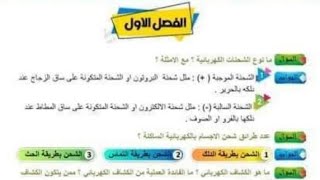In today's fast-paced digital learning environment, creating interactive and engaging courses is key to captivating your audience and enhancing their learning experience. Moodle, a robust Learning Management System (LMS), offers a treasure trove of tools to design courses that are not only informative but also interactive and collaborative. Among these tools, forums stand out as a powerful way to foster communication, collaboration, and community within your course.
In our video "How To Add a Forum to a Course in Moodle LMS," we take you on a journey through the simple yet impactful process of integrating forums into your Moodle courses. Forums in Moodle LMS serve as a vibrant space for students to exchange ideas, discuss course materials, and ask questions, thereby transforming the learning experience from a solitary task to a communal adventure.
We begin by demonstrating the ease with which you can add a forum to your course, highlighting the significance of this feature in building a dynamic learning environment. Through real-world examples, we showcase how forums can be used to encourage student participation, facilitate peer-to-peer learning, and build a sense of belonging among learners. Whether you're looking to support debate, foster peer feedback, or simply create a space for questions and answers, forums can be tailored to meet the needs of your learners and the objectives of your course.
Thank you for stopping by to explore how to enrich your Moodle courses with forums. We hope you found our guide insightful and inspiring. If you liked the video and believe in the power of interactive learning, we invite you to like, share, and comment. Your support helps us create more content to empower educators and learners alike in navigating the digital learning landscape with confidence and creativity.
Remember, in the world of online learning, it's not just about the information you provide, but how you engage and connect with your learners. Let's make learning an adventure together with Moodle.
If you've found this video insightful:
👍 Please gently tap that LIKE button—it truly helps more than you might think!
🔗 SHARE this tutorial with peers, friends, or anyone keen on enhancing their Moodle proficiency.
🔔 Don't miss out on more! SUBSCRIBE and click the bell icon. By doing so, you not only stay updated with our newest content, but you also help this channel grow and reach more passionate learners like you.
Got burning questions or specific topics you'd like to delve into next? Please POST YOUR IDEAS in the comments! Your curiosity drives this channel's content, and I'm here to address every query.
🎥 Hungry for more Moodle knowledge? Check out other videos on this channel and please, feel free to share them. The more we spread the knowledge, the better!
More Moodle LMS Tutorials:
✅ [ Ссылка ] - Mastering Moodle LMS: How to Add a Lesson Activity to a Course in Moodle LMS
✅ [ Ссылка ] - How To Add a Forum to a Course in Moodle LMS 4.0
✅ [ Ссылка ] - How To Add a Book Resource to a Course in Moodle LMS 4.0
✅ [ Ссылка ] - How To Add a (Web/HTML) Page Resource to a Course in Moodle LMS 4.0
✅ [ Ссылка ] - How To Upload Files to Your Moodle LMS 4.0 Course: Step-by-Step Tutorial
✅ [ Ссылка ] - Step-by-Step Guide to Adding Content in Moodle LMS 4.0
✅ [ Ссылка ] - Moodle LMS Course Content Types: A Complete Guide for Beginners
✅ [ Ссылка ] - How To Add a New Course Category in Moodle LMS 4.0
✅ [ Ссылка ] - How To Edit a Course Category In Moodle LMS 4.0
✅ [ Ссылка ] - How To Create And Add a New Course In Moodle LMS 4.0
✅ [ Ссылка ] - How To Edit an Existing Course in Moodle LMS 4.0
✅ [ Ссылка ] - How To Delete an Existing Course in Moodle LMS 4.0
✅ [ Ссылка ] - How To Create a Quiz in Moodle LMS
🌍 Dive even deeper into the world of LMS by visiting my website at [ Ссылка ].
If you're gearing up for an LMS Implementation project and need seasoned expertise, let's connect! I'm here to guide, advise, and work alongside you. 💌 [ Ссылка ]
Thanks for making this community vibrant and eager to learn. Here's to our collective growth in the LMS world!
How To Add a Forum to a Course in Moodle LMS 4.0
Теги
Step-by-Step GuideMoodle LMS Course Content TypesContent in Moodle LMSContent Types in CoursesDefault Content TypesMoodle (Software)elearninglmsmoodle lmsonline learninginstructional designscormexamhow tohow to createhow to create a quiz in moodleonline coursesmoodle lms coursemoodle courseHow To Add a Forum to a Course in Moodle LMS 4.0MoodleLMSeLearningOnlineEducationInteractiveCoursesMoodleForumsDigitalLearningCourseDesignMoodleTips