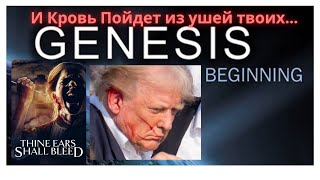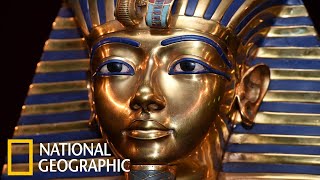Is your Quest 2 battery dying too quickly? You're not alone! In this video, we’ll show you why your Quest 2 battery isn’t lasting as long as it should and how to fix it with a fast and simple battery replacement. As the Quest 2 ages, battery depletion is becoming more common, but there’s a solution that can save your headset and prevent even bigger issues down the road.
In This Video:
Why Your Battery Fails: Learn the common causes of battery degradation in the Quest 2 and how improper charging habits could be damaging your device.
Step-by-Step Battery Replacement Guide: We’ll take you through the entire process of replacing the Quest 2 battery, ensuring your headset stays mobile and functional.
Need Parts and Tools?
We’ve got you covered! You can find all the parts and tools you need for this repair directly on our website. Get the Quest 2 Microphone Replacement Kit here: [ Ссылка ]
Check Out Our Other Tutorials:
Everything I've Learned About Quest 3 Repair + Full Teardown Tutorial
[ Ссылка ]
Replace Damaged Lenses On Your Quest 2 - Easy DIY Repair Tutorial
[ Ссылка ]
Quest 2 LCD Damage - A Closer Look At Bad LCDs & Sun Damage
[ Ссылка ]
Meta Quest 2 Controller Joystick Repair - Eliminate Stick Drift!
[ Ссылка ]
Stay Connected:
Website: FixMyOculus.com
Facebook: FixMyOculus
Twitter: @FixMyOculus
Instagram: @Quest2Repair
Like, Comment, and Subscribe!
If you find this video helpful, please give it a thumbs up, share your thoughts or questions in the comments, and subscribe to our channel for more VR repair tutorials and tips. Your support helps us continue creating content that keeps your VR gear in perfect condition!
Thanks for watching, and happy repairing!
#FixMyOculus #Quest2StorageUpgrade #MotherboardReplacement #VRRepair #TechTutorial #VRGaming #DIYRepair #Quest2