**THIS VIDEO ONLY APPLYS TO MACHINES RUNNING GRBL**
**USERS WITH A DUET CONTROLLER PLEASE FOLLOW OUR GUIDES HERE: [ Ссылка ] **
In this video Ryan goes through how to build and use an XYZ Touch Probe. These can be used to automatically detect the surface/edge or corner of any material you will be carving on your CNC Machine. A touch probe is a lot quicker and more precise than manual methods. The CNC Machine we are using in this machine is the WorkBee CNC Machine.
Touch Probe Commands Guide:
[ Ссылка ]
Touch Probe Offset Calculator:
[ Ссылка ]
For more information on the WorkBee CNC Machine - [ Ссылка ]
Instagram - [ Ссылка ]
Facebook - [ Ссылка ]
Twitter - [ Ссылка ]
WorkBee & OX Facebook Group - [ Ссылка ]
D.I.Y 3D Printer Group - [ Ссылка ]
About Ooznest
One where our 2D thoughts are turned into 3D realities and where you have full control of your creative experiments, with a little help from an online expert community that loves to share what we do. Ooznest is a proud cog in the maker community – supplying the fellow builders with what they need to grow and thrive. We design and manufacture CNC Machines, our latest machine being the WorkBee. In this video Ryan goes through how to use an XYZ Touch Probe from building an XYZ Touch Probe to putting the XYZ Touch Probe into action detecting the X Y Z axis.












![[30M] Brave Construction Vehicles Song | Transformed Strong Heavy Vehicles!| Poclain ★ TidiKids](https://s2.save4k.su/pic/fMCwELbg7pk/mqdefault.jpg)

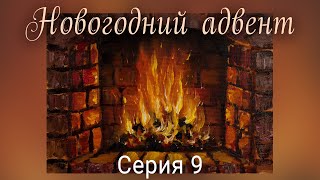












































![Toryanse [通りゃんせ] Japanese, Romanji and Eng Translation](https://s2.save4k.su/pic/vMd4hw4Mnng/mqdefault.jpg)















