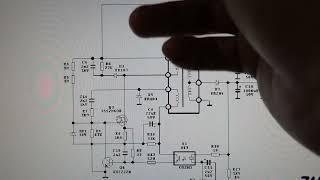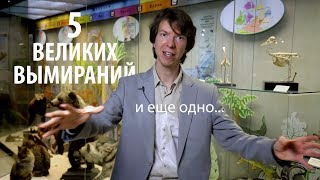OxygenOS 14.1 - 14.0.0.830
Android 14 | U
port from OnePlus 11
ported for
Poco X5 Pro & Redmi Note 12 Pro SE
by @xdshimokuu
everything you need to know is already on post! so read all of it!
Must Unlock Bootloader
How to Unlock Bootloader of Xiaomi Mobile Phones
[ Ссылка ]
++++++++++++++++++++++++++
DISCLAIMER
I'm not responsible for damaged devices
You have been warned !
+++++++++++++++++++++++++++
Subscribe
Like
Share
Thank you
Subscribe BGK Creation English Channel.
[ Ссылка ]
Subscribe Tech InfoMania
[ Ссылка ]
Do like this video
Do share this video with others
Thank You for the support
Stay Blessed
Contact Me By Email
lifeisagift2013@gmail.com
Like My Facebook Page
[ Ссылка ]
Follow me on Instagram
techinfomania5544
[ Ссылка ]
Follow me on Twitter
[ Ссылка ]
Thank You all for your support.
Stay connected and get helped from my channel tutorial videos.
• Changelogs
OxygenOS 14.0.0.830 (EX01)
Retains all changes from previous build
- Switched to 830 revision
- Fixed fluid delay ( oplus side )
- Fixed animation delay ( oplus side )
- Improve bb backup, and increase some heating in game scenarios , for better performance .
- Changed base to op11 , ( and yes, most of the edits were made by the system, so I’m too lazy to write everything )
• Notes
- Don't spam pm dev, Group only!
- if dpi still resets after reboot, change display size to small, reboot, change dpi to preferred dpi, reboot
• Credits
@dellschvlz
@Dandaaaa
@Rdx55
@pikachu_vmax
@PUINewsroom
@roman134332
@Castianoredwood
@a1d2b56
@thepriyanshujangid
• Bugs
Current bugs
OnePlus RAM extension (but there is zram inbuilt)
App Lock, Hide Apps, FaceUnlock, and Aod sometimes blinking
• Flashing steps
Installation (Recovery)
Flash ROM
Format data if you come from any other roms
If you using sideload change slot to a
Reboot
Installation (Bootloader)
Unpack rom zip
Run .bat or .sh according to you OS
After installation finished, Reboot
• Download
[ Ссылка ]
#pocox5pro5g #oxygen #oxygenos #rom #best