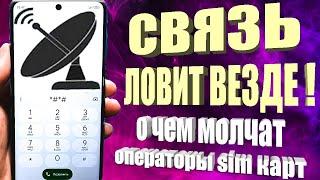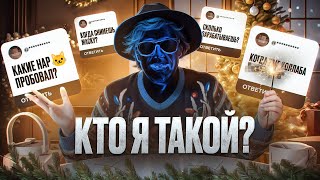1. Open front cover of printer (to reveal the cartridge mechanism) and “Front Door Open” will flash on the display.
2. Next, press STOP/EXIT and CLEAR at the SAME TIME (one quick press)
3. Immediately after, press CLEAR once again.
4. A menu called RESET MENU will appear.
5. Arrow down to find your toner type
TNR-STD – use this selection if your toner is standard yield tn-730
TNR-HC – use this selection if your toner is high yield tn-760
6. Once you select the type of toner, PRESS OK
7. Press the UP Arrow to confirm reset
8. The Display should say “Accepted”
9. Close the front cover
Your printer should be ready to print!
Foda Shop | فوده شوب : لمستلزمات الطباعه والأحبار
[ Ссылка ]