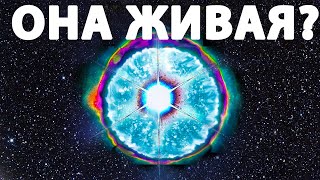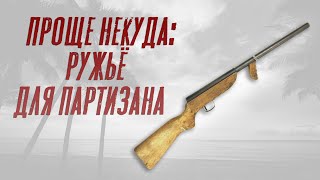Maybe I lost my Mavic so what can I do to find it?
How to Replay Flight Data Logs with the DJI GO 4 app on a phone or tablet if your DJI Mavic Pro Drone is gone or lost. And how to play recorded flight video if you don't have your DJI Mavic or your SD card. These things are easier to do than I thought and I will show you how.
Just follow the easy steps in this video and you can review a map of the flight data log with GPS coordinates and see the recorded video that was otherwise lost. This can be done on an Android or Apple mobile device after the flight.
Make sure logging feature is enabled when your Mavic is connected under the GO 4 app - Settings - General - Cache Locally When Recording and Cache Size. You can also set the Flight logging there too.
Below is some information about the DJI Mavic Pro with Fly More Combo:
The Fly More combo includes:
Two more batteries (3 total),
Four Port Charging Hub,
Car Charger Adapter,
Extra set of 2 Props,
Battery to Power Bank Adapter,
and Shoulder Bag
DJI Mavic Pro Price
$999 for just the Mavic
$1299 for Mavic with Fly More Combo
$99 for DJI Care Refresh
$19 Remote Controller Monitor Hood
$35 ND Filters Set
Total Kit Includes: MAVIC PRO, Remote, 2 Extra batteries (3 total), charging hub, car charger, battery to powerbank adaptor, shoulder bag & 2 Extra propellers, USB cable and three mobile device cables.
The DJI Mavic Pro folds down as small as a bottle of water, making it small enough to bring with you everywhere.
New OcuSync transmission system offers up to 4.3 miles (7km) of transmission range for FPV. 1080p video closer distance and 720p video at longer distances. OcuSync wireless system is not compatible with the older Lightbridge products such as the inspire 1 or Phantom 3 or 4 remote controller.
The controller has a number of USB ports but no HDMI output, the link cable from the controller to the smart device can be changed to suite Lightening,Micro USB, USB Type C and Reverse Micro USB devices.
The bottom of the controller opens out to hold a smart device up to a thickness of 6.5-8.5mm and max length of 160mm, To use a large device you would need a longer USB cable and something to hold the device on like a tripod or custom bracket.
Live FPV feed uses OcuSync, this is a completely new digital encrypted link transmitted on 2.4hgz, OcuSync can transmit video at 720p and 1080p and is low latency, 5ms for rc commands, 10ms for video data and 130ms for videos and supports a maximum download speed of 40Mb/s .
1080P Feed is only available in 1080P recording mode, in 4K the live feed is limited to 720p 30fps
OcuSync also supports wireless connections to multiple devices and you can connect the DJI Goggles, remote controller and Mavic wirelessly at the same time, you can also add an additional remote, so that you can control the Mavic with two remotes or share FPV videos.
Power Output FCC:≤26 dBm up to 7km - CE ≤20 up to 4km Range
Fly at up to 40mph (64kmh) or for as long as 27-minutes.
True 4K, fully stabilized camera ensures smooth footage.
ActiveTrack, TapFly and other smart features make professional looking video effortless. Also Tripod Mode is great for beginners or flying inside.
Obstacle Avoidance combined with sensor redundancy increases flight safety and reliability.
Vision positioning paired with GPS and GLONASS ensures precise positioning indoor and outdoors.
Fly by Phone over Wi-Fi for even easier flight (Maybe but I like the sticks on the controller better and Wi-Fi mode has less range).
I also purchased the $99 DJI Care Refresh for fast service and free shipping if repairs are needed.
The DJI Mavic Pro is a small yet powerful drone that turns the sky into your creative canvass easily and without worry, helping you make every moment an aerial moment. Its compact size hides a high degree of complexity that makes it one of DJI’s most sophisticated flying cameras ever. 24 high-performance computing cores, an all-new transmission system with a 4.3mi (7Km) range, 4 vision sensors, and a 4K camera stabilized by a 3-axis mechanical gimbal, are at your command with just a push of your thumb or a tap of your finger.
FPV Goggles
You can not use traditional FPV goggles as such as there is no 5.8ghz, HDMI or other video output. If you wanted to use FPV goggles Its recommended to use DJI own goggles that use OcuSync to transfer wirelessly directly. Alternatively you could use your smartphone in a headset or use a tablet with a HDMI out like the Nvidia Shield and feed that to capable goggles.





![Самые странные вещи во Вселенной [Неразгаданные тайны космоса]](https://s2.save4k.su/pic/Nr69rBt82jg/mqdefault.jpg)