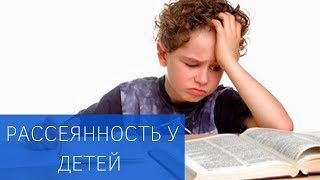#arm #nucleo #programming
GPIO ports are the fundamental essential parts of any microcontroller.
In this video, we're going to develop a small application to drive the LED of Nucelo board using the Push button which is already available on the board.
For this implementation, you need only three things Nucleo board, USB cable and yourself.
You are going to learn about buttons available in the Nucleo Board, Using STM32 Cube IDE for configuring GPIOs as input and output, HAL Library functions to use read the state of the GPIO pin, HAL function to change the state of GPIO output pin etc.
If you feel this video is benefitted, please like and comment your suggestions or complaints if any. Also please share to any other people who is struggling to understand microcontroller basics.
Code Repo link : [ Ссылка ]
------------------------------------------------
If you want to build a career in embedded systems and arm platform areas, I've started this video series (Master your controller) and it will teach you all the necessary peripherals associated with microcontrollers. You can consider subscribing to my channel if you like my videos.
------------------------------------------------
You can also watch following videos in this series:
1. Why ARM controllers are so popular?
[ Ссылка ]
2. How to blink an LED using STM32 Nucleo Board
[ Ссылка ]
3. STM32 Push Button Example
[ Ссылка ]
4. STM32 Clock and Timers Explained with Example (Part 1)
[ Ссылка ]
5. STM32 Clock and Timers Explained with Example (Part 2)
[ Ссылка ]
6. STM32 Basic Timer Code Explained (Part 1)
[ Ссылка ]
7. STM32 Basic Timer Code Explained (Part 2)
[ Ссылка ]
8. STM32 PWM Generation
[ Ссылка ]
9. STM32 PWM Generation Code Explained
[ Ссылка ]
10. LED Dimming using PWM
[ Ссылка ]
11. Code explanation of LED Dimming Project
[ Ссылка ]
12. Setup a github repository
[ Ссылка ]
13. Connecting sourcetree to our github account
[ Ссылка ]
14. Configure STM32 Controller UART using Polling method
[ Ссылка ]
------------------------------------------------
Other Topics
1. Integrate Clang Format Styling with Visual Studio Code
[ Ссылка ]
2. Integrate Clang Format Styling with IAR Embedded Workbench
[ Ссылка ]
3. Enabling Internet in Beaglebone black board
[ Ссылка ]
4. Generic Logic Analyzer Unboxing
[ Ссылка ]
5. Evolution of C Programing Language
[ Ссылка ]