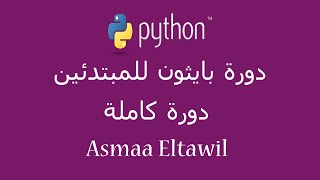How To Place Text On An Image In Google Docs | PC | *2025
Want to learn how to overlay text on an image in Google Docs? This easy-to-follow tutorial will guide you through the steps to add and position text directly on an image, giving your documents a professional and creative look. Whether you're designing a presentation, creating a flyer, or enhancing a document, this method will elevate your content. Watch now and master text formatting in Google Docs!
Simple Steps
1. Open Google Docs.
2. Go to the "Insert" tab and down to "Drawing" and select "New"
3. In the dialog box that opens, click on the "Image" icon and Drag and drop your image into the box.
4. Click on the "Text Box" Icon and draw out a textbox on your image.
5. Type your text into the text box.
6. Adjust the text size, color, and style.
7. Select "Save and Close"
Chapters
0:00 How To Place Text Over An Image In Google Docs
0:18 Open Google Docs
0:35 Go To "Insert" And Then "Drawing" and "New"
0:53 Click On The Image Icon
1:05 Drag And Drop Image
1:30 Click On The Text Box Icon And Draw Out Text Box
1:47 Insert Text Within The Text Box
1:57 Adjust The Text Size And Style
2:34 Position The Text Box
2:44 Select "Save and Close"
2:55 How To Position An Image Anywhere In Google Docs
#GoogleDocs #TechTutorial #ProductivityTips #GoogleDocsTutorial #DocumentDesign
Email me at: craigjohnson4770@gmail.com
Find me on Twitter at: [ Ссылка ]
Visit my Reddit page at: [ Ссылка ]
Reach me on Tumblr at: [ Ссылка ]
Follow Me On Facebook At [ Ссылка ]
place text on image Google Docs, overlay text on image Google Docs, text formatting Google Docs, Google Docs tips and tricks, Google Docs text on image, how to add text on image, create image with text overlay Google Docs, Google Docs tutorial, add text to photo Google Docs, Google Docs beginner tutorial, advanced Google Docs features, formatting text in Google Docs, Google Docs creative tips, text and image Google Docs guide, how to use Google Docs efficiently,
How To Place Text On An Image In Google Docs | PC | *2025
Теги
place text on image Google Docsoverlay text on image Google Docstext formatting Google DocsGoogle Docs tips and tricksGoogle Docs text on imagehow to add text on imagecreate image with text overlay Google DocsGoogle Docs tutorialadd text to photo Google DocsGoogle Docs beginner tutorialadvanced Google Docs featuresformatting text in Google DocsGoogle Docs creative tipstext and image Google Docs guidehow to use Google Docs efficiently