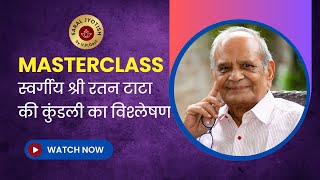Hello and Welcome One and All !!
Here is the first video, ""Hello World! in C using GCC(GNU C Compiler)" of "C Programming" playlist.
Here, I have tried to explained and showed you how you can write the code and display "Hello World!" (or any of your desired string), in C programming language and also gave you the Algorithm(sequence of steps needed to be performed to do the particular task) of the code.
I have programmed it in the Linux OS with gedit(linux by default editor) and compiled it in "GCC (GNU C Compiler)". GCC is inbuilt C compiler in Linux. No additional software is required.
Software:GCC(GNU C Compiler)
OS: Linux
For better understanding go with the flow, i have tried my best to give you the information and all the knowledge by writing in up in the documents like
"Terminal", "Source code", and then performed the steps to show you the output of the respective documents and then view the actual terminal and editor(windows below respective documents).
In the first line of code I have used Comment , symbolically represented as "//". Since it is not compulsory to make use of comments in your programme but it is a good habit to use it, It is used to give extra information about the code. Commented lines are not compiled and are skipped by the compiler.
The error @2:55 can be corrected if you write "int main()" instead of "main()"(as in video), but even though if you write "main()" you can still get the output.
The book which I personally refer: Programming in ANSI C. (Author: Balaguruswamy)
If the video was helpful and you learnt something new then please "Like" for more such videos, "Comment" your opinion about the video and show me some love by "Share" -ing the video and "Subscribe" to keep a watch on the latest videos.
If you have any doubts/queries in the video or need any help with your project/assignment then you all can connect me with the links given below:
Instagram: [ Ссылка ]
Facebook: [ Ссылка ]
Gmail: codewithlinux@gmail.com
GitHub: [ Ссылка ]
Telegram: [ Ссылка ]
Thank You!!!