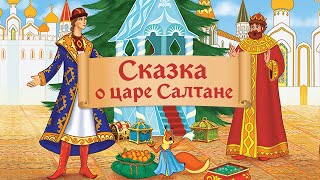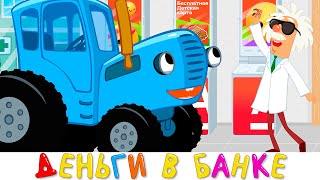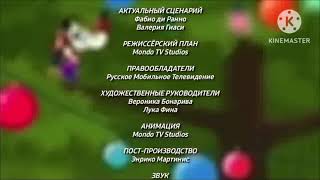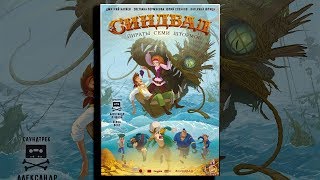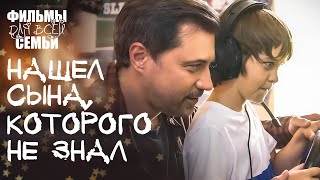In DaVinci Resolve, Nitrate will appear as an OpenFX plugin that can be applied to a node in your color workspace.
In the Color tab of DaVinci Resolve, go to the OpenFX tab and scroll down to find FilmConvert Nitrate, or just type ‘Nitrate’ in the search bar.
Drag the effect onto the first node in your timeline.
When you first apply the effect, you’ll see the onscreen controls. Just minimize these for now.
Under the OpenFX Settings Panel, you will see the FilmConvert Nitrate settings.