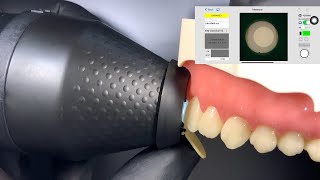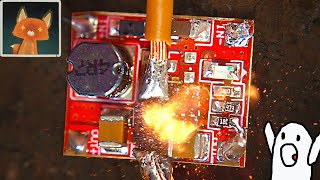Typically, when you connect your charger to Samsung Galaxy S23, you'll hear a sound. This sound notifies the user that the device is successfully connected to the charger and that the Samsung Galaxy S23 is charging.
It might be boring to someone or annoying and you'd probably want to change this on your device. The sound is usually set by default on the Galaxy S23. You can change this at any given moment on your device. It works on all the S23 series phones; Samsung Galaxy S23, Galaxy S23+, and Galaxy S23 Ultra.
How To Enable Charging Sound On Samsung Galaxy S23's
Open 'Settings'
Tap on 'Sounds & Vibrations'
Scroll down and tap on 'System Sounds'
Tap on the toggle icon next to 'Charging' to enable charging sounds
How To Disable Charging Sound On Samsung Galaxy S23's
Open 'Settings'
Tap on 'Sounds & Vibrations'
Scroll down and tap on 'System Sounds'
Tap on the toggle icon next to 'Charging' to disable the charging sounds
Samsung Galaxy A14 (Factory Unlocked):
[ Ссылка ]
Galaxy S23 Ultra DUAL SIM 256GB 8GB Phantom Black: [ Ссылка ]
Galaxy S23 Ultra DUAL SIM 256GB 8GB Green: [ Ссылка ]
-----My Gear for YouTube videos-----
Main Camera (iPhone 13 pro): [ Ссылка ]
Tripod: [ Ссылка ]
Cell Phone Tripod Adapter: [ Ссылка ]
Lights: [ Ссылка ]
As full disclosure, I use affiliate links on this channel, and purchasing through these links earns me a small commission. The price you pay will be the same!
Website: [ Ссылка ]
Facebook: [ Ссылка ]
Twitter: [ Ссылка ]
Instagram: [ Ссылка ]
How To Enable / Disable Charging Sound On Samsung Galaxy S23's
Теги
enable charging sounds Galaxy S23disable charging sounds Samsung Galaxy S23enable charging sounds Samsung S23disable charging sounds Galaxy S23+turn off charging sounds S23disable Samsung S23 charging soundsturn on charging sounds Samsung Galaxy S23enable Galaxy S23+ charging soundsturn on S23 Ultra charging soundsGalaxy S23 turn off charging soundsSamsung S23 disable charging soundsS23 ultra enable charging soundsSamsung Galaxy S23 turn on charging sounds

![RUSSIAN TANK T-90SM AND BMPT TERMINATOR FIRING [1080p]](https://i.ytimg.com/vi/0-bq_WOA6Nk/mqdefault.jpg)